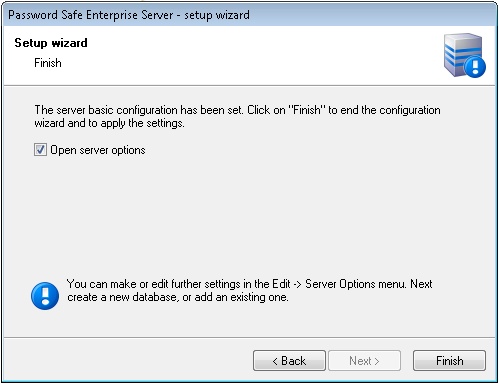|
Setup assistant |

|

|
|
|
Setup assistant |

|

|
Setup assistant
At the first start of the server of the configuration user interface "SDS configuration", the setup assistant guides you through the basic settings. In that assistant, please assign for example the IP address, as well as the password for the initial connection encryption between the server and the clients. When connecting a client a pair of RSA keys is exchanged and every client has an own encrypted connection with the server. The data can be changed retroactively in the "server options".
![]() Password Safe - Configuration (administrator privileges necessary)
Password Safe - Configuration (administrator privileges necessary)
In the first step you can configure the IP address and the port. Make sure that the settings are not blocked by a Firewall. You will possibly have to accordingly configure your Firewall.
In order to increase safety you now have got the possibility to link the configuration of the server with the hardware of the server. For this a unique ID is created out of the hardware components of the computer. The database can only be started on the computer with this ID. If the database is copied to another machine no access is possible. Please notice that access to the database is also locked if the hardware is changed on a virtualized machine!
Important: If you should use a virtualized machine, please deactivate the hardware connection because otherwise it could happen that the configuration file can no longer be used. |
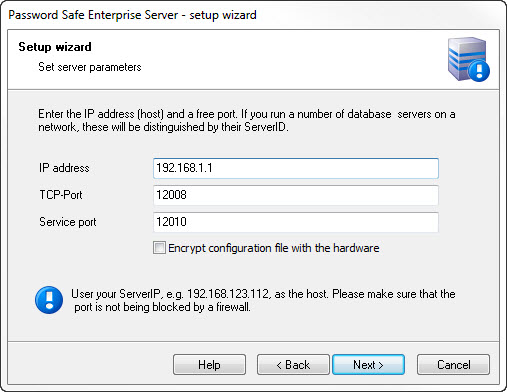
In the next step you define the password guidelines of the server. They say how the passwords for the upcoming databases as well as the connection password have to be designed.
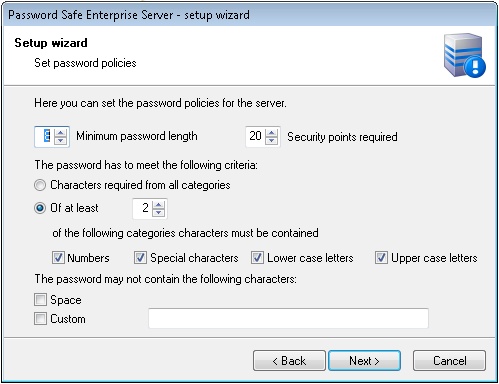
In the further course of the setup assistant you have to set the initial connection password, which serves for the connection between server and client. You can check if your password is safe by clicking on "carry out password analysis". Via this connection a key exchange (RSA) is made, so that every client receives an own connection encryption at every new connection.
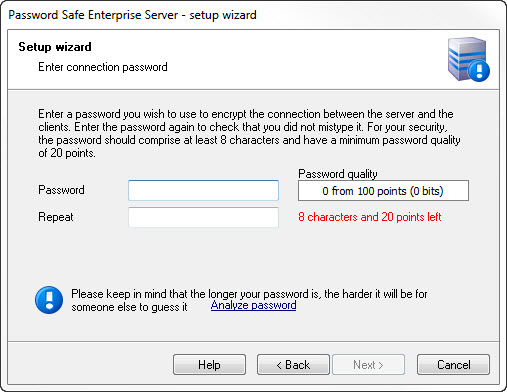
Now you can define the safety parameters. They can of course still be changed after the synchronization. Please notice that you have to adapt the firewall rules when you activate the database firewall. You only have to name a domain if you use users which are taken over from the Active Directory. You can either use the Full qualified domain name or WINS here.
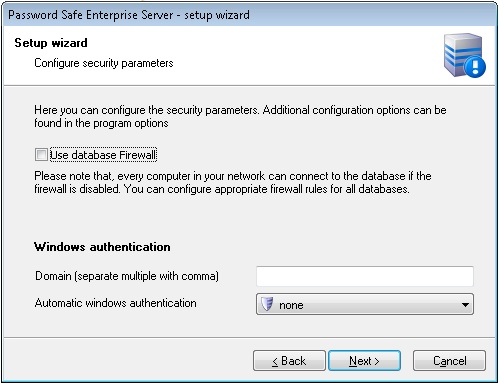
At the end you can define if you want to open the server options after the completion of the configuration or not.