|
Licence file (*.lic) |

|

|
|
|
Licence file (*.lic) |

|

|
Licence file (*.lic)
If you have been sent the licence file as a ZIP file you have to unpack it first. Afterwards store the file in an accordant directory which you can choose (off line on the server). Make sure that you have you have got the privilege to write in that directory.
Start the "SDS configuration" and now open the license overview ("help" -> "license overview") and click on "file" -> "open license file", to load the licence file out of a directory. Afterwards go to the directory in which the license file is, choose the license file and confirm with "open".
In the license overview you can now see all data to your license. Close the license overview and reboot the setup user interface, so that the settings take effect.
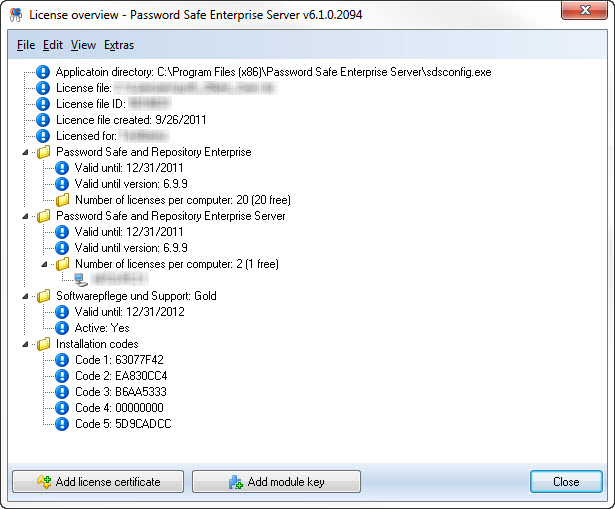
Notice:
If you should need the license file on another server, you have to deactivate the old computer name under "Number of licenses per computer" (click with the right mouse button -> deactivate), so that the new computer name can be entered