|
Task service |

|

|
|
|
Task service |

|

|
Task service
The task service is a service which runs in the background and carries out tasks like for example sending emails. Since the task service is allocated tasks by the client, it checks in cyclic time-lags if new tasks have to be carried out. At this the accordant tasks are carried out on the server which causes less demand on the clients.
On the homepage of the SDS configuration the task service can be started or stopped with a click on online / offline. Furthermore you have got the possibility here to stop the service and start it again both at the same time via a click on restart. You can find the management of the task service under edit -> manage system task.
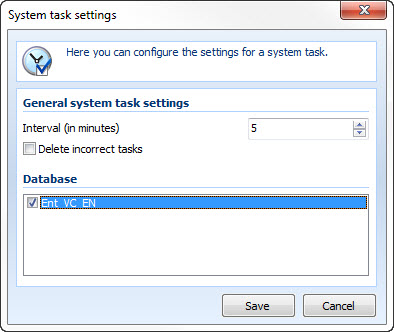
Notice for the task user: As a task user, use a local Password Safe user at which the password never expires. That user could for example be the "administrator" user. If you do not want to use the standard administrator user for this, please notice that this new user then expends a user license. |
Via the interval it can be defined how often the system task should be carried out. Furthermore you can define for which databases it should run. If a task could not be carried out, it will be started again at the next run. If you want to avoid this, set the check mark at delete faulty tasks.
The tasks themselves will be directly configured on the client in the workflow system. You can find information on that in the help of the client.