|
einmaliges Backup erstellen |

|

|
|
|
einmaliges Backup erstellen |

|

|
einmaliges Backup erstellen
In the database overview, you have the opportunity (independent of the backup time schedules) to create a one-time backup.
Simply open the context menu by right-clicking with the mouse on the relevant database and then select Create backup.
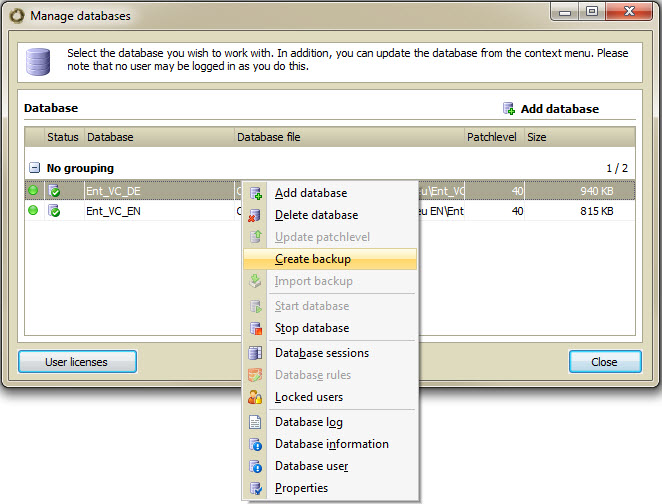
You then merely have to define a location and a name to save the backup. You can then directly confirm the process via Save and start the backup.