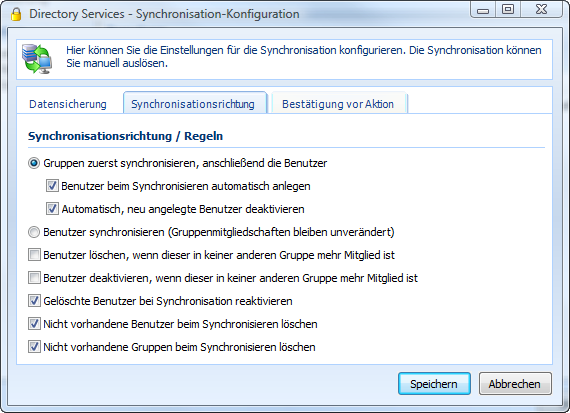By means of the Active Directory synchronisation you can update existing users which have already been imported from the Active Directory. The synchronisation is made manually via the "users and groups" managing dialogue.
You can call up and carry out the synchronisation via the context menu. You can also carry out the synchronisation in the "read out Active Directory" dialogue. To do so click on the button "synchronize" in the below array.
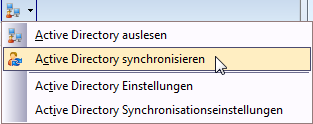
Adapt synchronisation settings:
The synchronisation settings can be adapted comprehensively. A backup before every synchronisation is not necessary but suggested. Enter here accordingly the data for a backup. If the option is activated a backup will be made before every synchronisation.
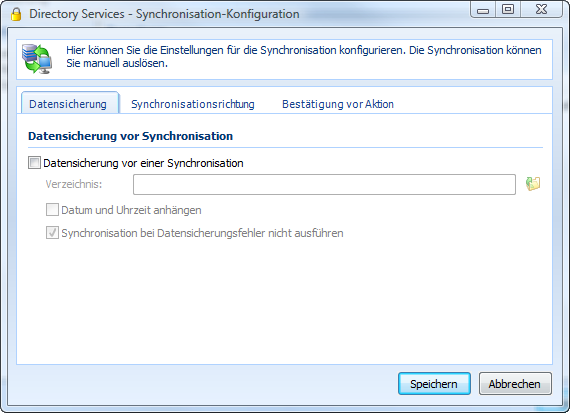
In the tab synchronization direction you can configure how the synchronization should happen.
Synchronize groups first, then users:
Hereby it will be synchronized group by group. If a new user in the group has been added, changed or deleted this option accordingly adapts the changes.
Synchronize users (the group memberships remain unchanged):
Hereby only users will be adapted. Group memberships will not be synchronized here, that means the groups of which the user is a member remain unchanged.
You can let all changes be confirmed in the tab "Confirmation before action". So you can decide just before the synchronization.