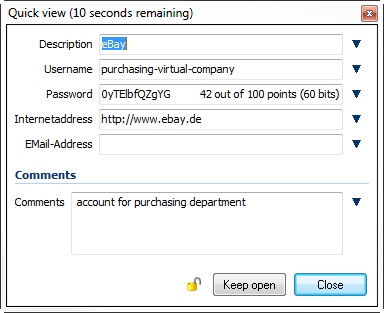|
Quick view (space bar) |

|

|
|
|
Quick view (space bar) |

|

|
Quick view (space bar)
The quick view is a practical possibility to quickly display the form data on the terminal. Here you select the desired record and just push the space bar on the keyboard. Alternatively you can also access the quick view via the context menu "quick view (space bar)".
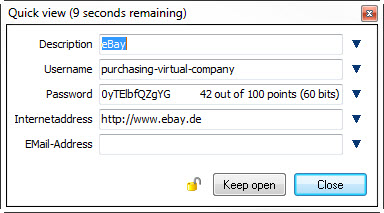
Thereby you have the same functionalities as in the record outlook. Basically the quick view is only apparent for 15 seconds. Via the button keep open you can intercept this automatic and leave the window open unboundedly.
Via the button with the lock you can make hidden data apparent or hide it again.
You can directly close the quick view again with the space bar provided that the focus is still on the button close.
Since the quick view is a dynamic window, the view can vary from dataset to dataset. If for example a comment has been given at a dataset it will be shown in the quick view: