|
Automativ entry (Applications) |

|

|
|
|
Automativ entry (Applications) |

|

|
Automativ entry (Applications)
If you already fill in the URL at the start of a new dataset, Password Safe automatically generates an accordant application for the use in quick access. However, without the automatic entry. In order to configure the automatic entry for a dataset you can add a new application at the dataset via links. If Password Safe should already have created an application under the links automatically, you can as well keep those and accordingly edit and use them.
Via the link function you can assign an application to several datasets. That way data is no longer captured twice. Therefore, at a change only one entry has to be conformed. You can capture and configure as many applications as you want.
You can call up the administration window via "edit" -> "manage applications". Here you can start new applications, or edit or delete existing ones. The already existing applications can be linked with a dataset via links ("edit dataset" -> "links").
The application uses the data of the dataset, like for example user name and passwords and automatically enters it in other programs. Therefore applications always have to be linked with datasets.
You can access the administration menu of the applications via edit -> applications
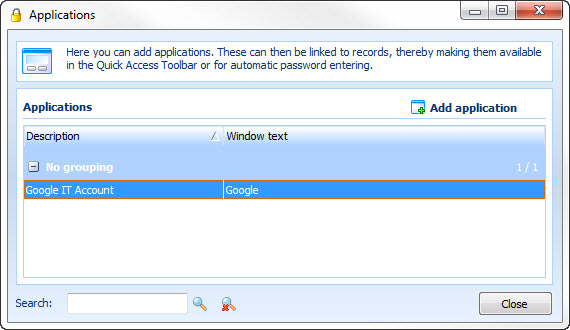
Here all started application will be shown to you. Via the search field you can let them be searched through.
Via the push-button add applications a context menu opens:
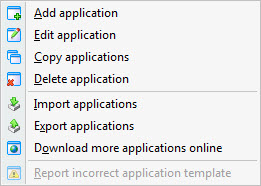
Add applications brings you to the menu
Import applications enables to import applications from other databases