|
Distribution of the license file to the clients |

|

|
|
|
Distribution of the license file to the clients |

|

|
Distribution of the license file to the clients
After you have created a license file you must distribute it to the your clients. For this you have got different possibilities.
For this just copy the license file psr7.lic to the installation directory of PASSWORD SAFE. At the start the license is then found and used automatically.
Notice: Since Password Safe writes the names of the single computers into the license file, it is necessary that all users have got writing access to the file psr7.lic. In the standard installation folders (e.g.: C:/programs/) there is no writing access. |
There is the possibility to make the license file available in a network share. In order that the clients can find the file, it is pointed out per environment variable PSR_LICENCE_FILE. Enter the complete path including file name here. Then the license file is loaded from that place.
How to configure the Windows environment variables:
- Open the system properties (Advanced system settings)
- Click on „environment variables…“ (below)
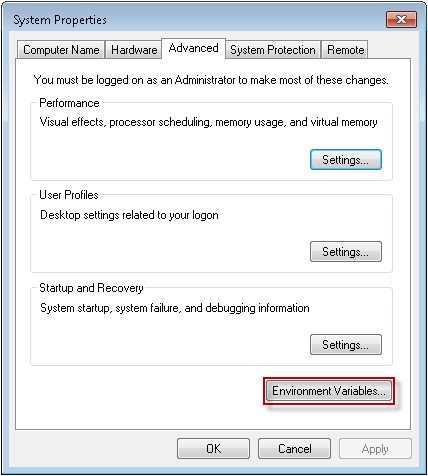
- Configure the necessary variable in the next step. Click on “new” to start the variable.
If the license file lies on a network share it can also be pointed to it via an adaption of the configuration file. That makes sense if you can distribute the configuration file to the individual clients per software distribution. You can find out in the chapter configuration file how to adapt the configuration file accordingly.
Another possibility to allocate the license file ist the registry mode. A white paper about that can be found on the following link: Password Safe Registry Mode