You are now logged in at Password Safe and have a blank database. Via the menu edit -> manage users and groups you open the administration console for the user accounts. This menu item is available if you have also started a multiuser database and have accordant rights for the management of users and groups.
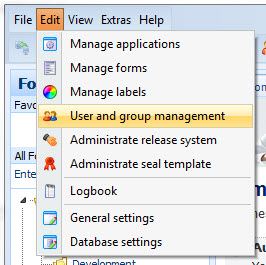
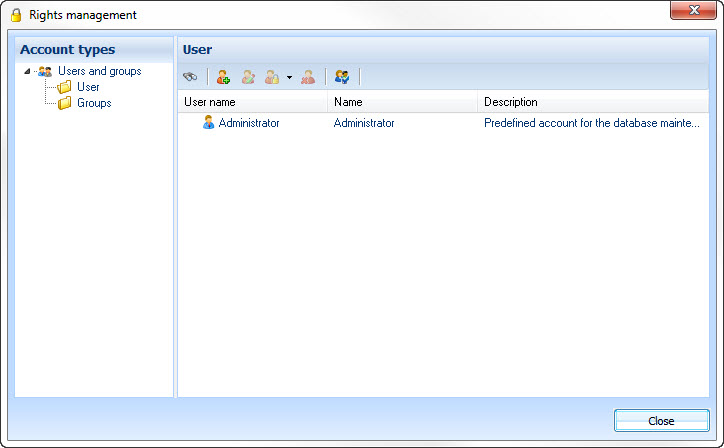
In the left array you can select the user or groups and in the right array you can edit them. Use the right mouse button, like usual under Windows, to edit or reset entries.
Icons in the toolbar
![]() Opens the search bar. The search bar works the same way in all arrays.
Opens the search bar. The search bar works the same way in all arrays.
![]() Adds a new user (or with groups a new group)
Adds a new user (or with groups a new group)
![]() Edits the user selected in the list
Edits the user selected in the list
![]() Locks or unlocks the selected users from the list
Locks or unlocks the selected users from the list
![]() Deletes the selected user from the list
Deletes the selected user from the list
![]() Changes the list outlook (big symbols, small symbols, list outlook, detail list and card outlook)
Changes the list outlook (big symbols, small symbols, list outlook, detail list and card outlook)
![]() Active Directory Import (You can find further information in the chapter "Active Directory Connection")
Active Directory Import (You can find further information in the chapter "Active Directory Connection")
![]() Via this the current view can be printed. In the context menu there is the option print list, which gives a short overview. Via print extensive list all information, like for example the rights of the users, is given.
Via this the current view can be printed. In the context menu there is the option print list, which gives a short overview. Via print extensive list all information, like for example the rights of the users, is given.