|
Print dataset |

|

|
|
|
Print dataset |

|

|
Print dataset
You can print a single record by selecting it from the list and choose "print dataset" in the context menu.
It is also possible to print the whole list in the current outlook. To do so click on the printer icon in the toolbar and choose "print list (active outlook)" or "print list (extensive)".
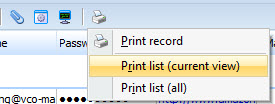
Print dataset
Only prints the currently selected record.
Print list (active outlook)
Prints a list of the passwords that are in the current list. The list will be dumped tabularly and contains all columns of the displayed list.
Print list (extensive)
Prints every record that is in the current list separately.