|
Dialogue |

|

|
|
|
Dialogue |

|

|
Dialogue
This action outputs a dialogue. So for example notices or warnings can be output.
Please notice that you can completely lock yourself out of the function or the event if you choose at after dialogue -> close workflow.
Headline |
Here you assign the title of the dialog box |
Message |
Here, the message body will be awarded |
After dialogue |
Here you can decide whether the workflow should stop or continue |
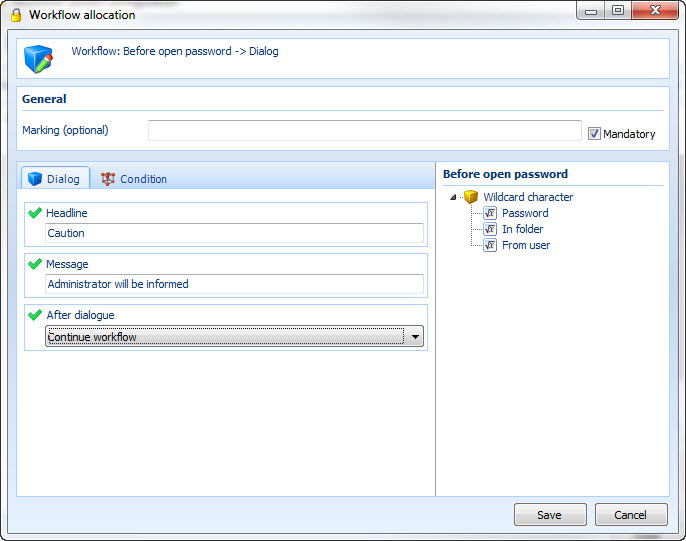
In this example the user will be informed that afterwards another workflow will be started, which informs the administrator on the opening of a password.