|
Copy field |

|

|
|
|
Copy field |

|

|
Copy field
To copy an optional field to the clipboard, choose "copy field" in the context menu. Alternatively you can also click on the accordant button in the toolbar.
Then you receive a new window in which you can select the desired field. With the click on the button "copy" the selected field will be copied to the clipboard.
If you keep the CTRL button pushed here, several datasets can be marked and therefore copied. You also have got the possibility to copy the field description if you set the accordant check mark.
If all fields of a dataset including the description are copied to the clipboard and afterwards a new dataset is started, the data will be directly taken over from the clipboard to the new dataset.
The dataset you want to copy contains the following data:
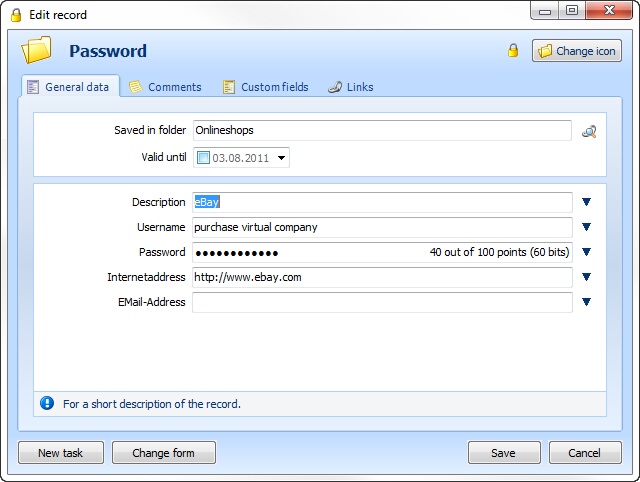
In order to copy fields from that dataset please click in the main window with your right mouse button to the accordant line:
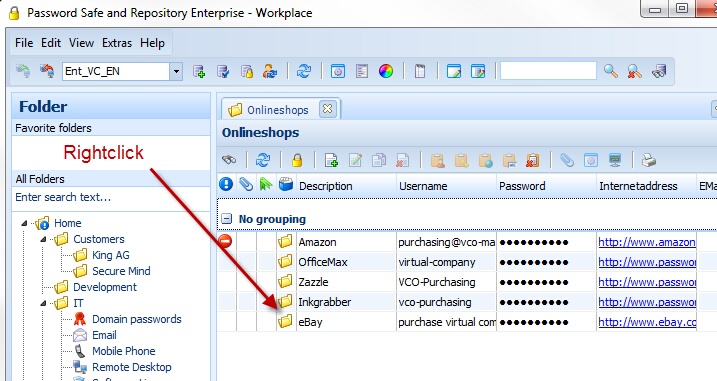
In the context menu which opens next please select "copy field". Then you will be shown the following window:
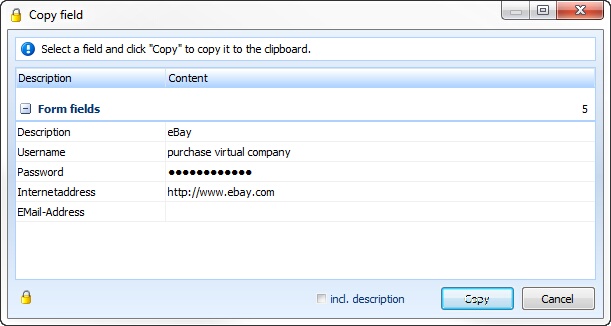
Here you can mark the desired field(s). In order to mark several fields please keep the CTRL key pushed.
If all fields from that dataset are copied, they will be taken over to the clipboard as follows:
eBay
purchase virtual company
0NX26pds3PDQ
http://www.ebay.com
If the descriptions are copied as well the following will be taken over to the clipboard:
Description: eBay
User name: purchase virtual company
Password: 0NX26pds3PDQ
URL: http://www.ebay.com
Email address: