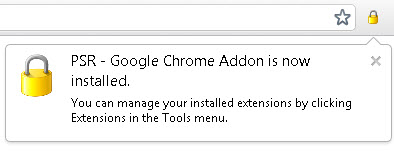|
Google Chrome |

|

|
|
|
Google Chrome |

|

|
Google Chrome
After you have started the installation of the addon the Chrome Webstore opens in Google Chrome.
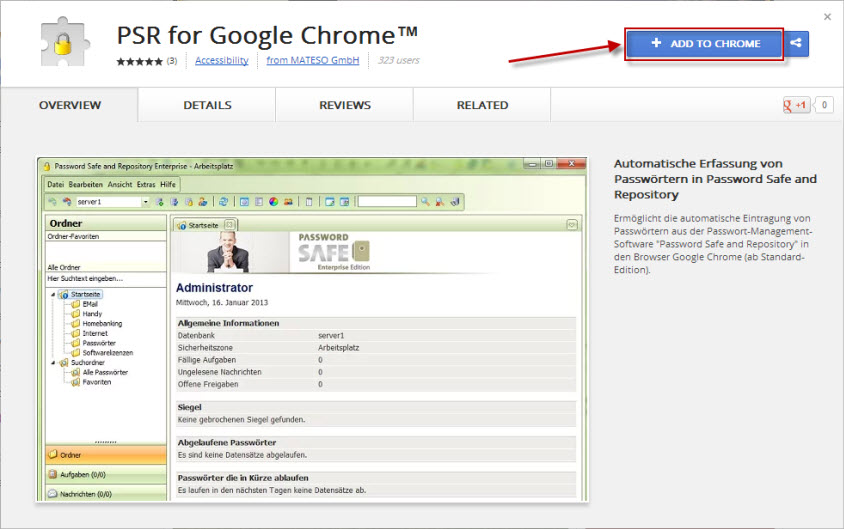
Click on ADD TO CHROME here and confirm with a click on Add afterwards.
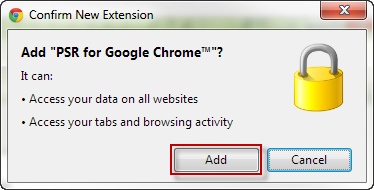
A notice window appears and shows you that the addon has been installed. At the same time the Password Safe symbol appears in the menu bar.