|
Labels |

|

|
|
|
Labels |

|

|
Labels
What are labels?
With labels you can highlight the records in terms of colour and therefore they are easier to distinguish. Also a grouping according to the label is possible in the list outlook.
To do so first of all start a label.
Administrate label:
Via "edit" -> "administrate labels" you can add, edit or delete labels.
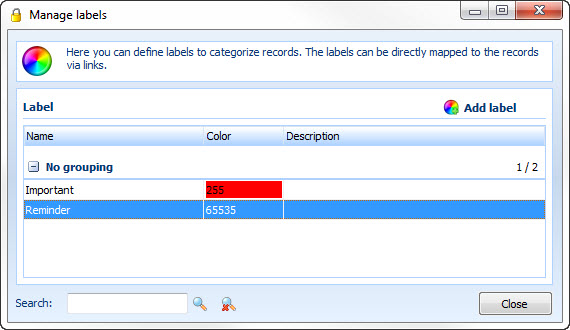
Link label with dataset:
You can link the label with a record via the links. Just click on "add links" to set up a link with the label. Afterwards the label is linked with the record and can be displayed, according to the list outlook.
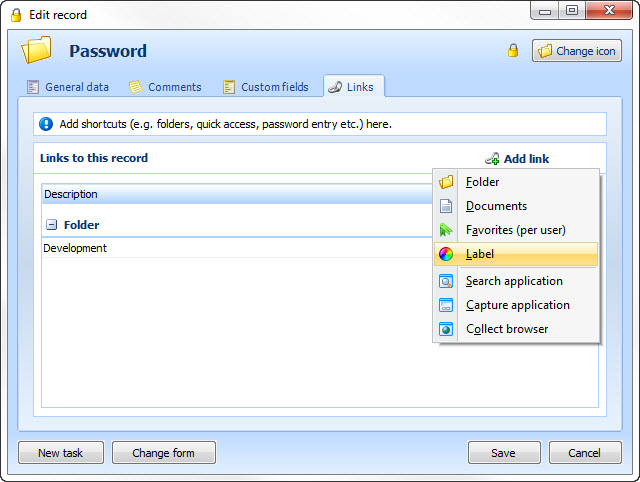
After right-clicking with the mouse on a record, you will have another opportunity to link a label to the record. It is also possible to separate a label from a record in this way.