|
Mobile devices |

|

|
|
|
Mobile devices |

|

|
Mobile devices
In the array mobile devices you define the safety settings for the mobile databases. Please notice that for the use of the mobile databases either the Password Safe iOS App or the accordant Android App are necessary. These can be downloaded in the App stores or be purchased.
Note: |
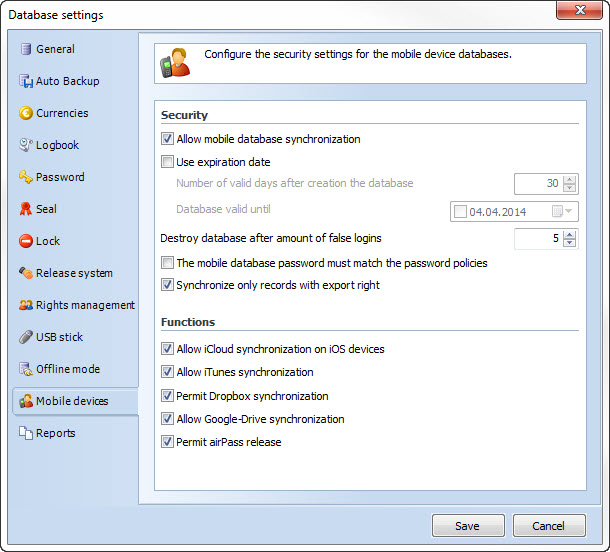
Allow mobile database synchronization
This option defines if a database can be synchronized. So you have got the possibility to keep the data on your PC or smartphone always on the same level.
Use expiration date
Here you can define that the mobile database is destroyed after a certain period or on a certain day. It is also possible to destroy the database after a certain amount of failed login attempts.
Allow iCloud synchronization on iOS devices
The iCloud synchronization allows to adjust the database on your iPhone directly with the iCloud. You also have got the possibility to create backups of the database in the iCloud.
Allow dropbox synchronization
Via this option you can synchronize your mobile databases with a dropbox account, or also create backups.
Allow airPass release
With the airPass release you get the possibility to provide the data once on every PC from your smartphone, via W-LAN / IP address.