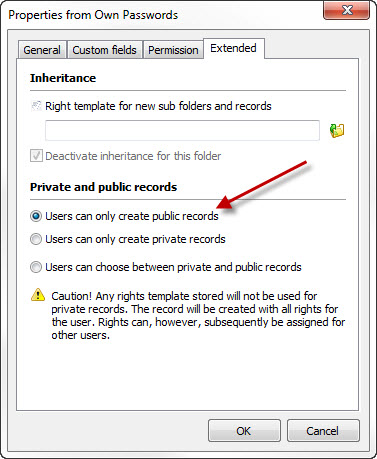|
Private and public datasets and documents (user choice) |

|

|
|
|
Private and public datasets and documents (user choice) |

|

|
Private and public datasets and documents (user choice)
|
Private and public datasets and documents (user choice) |

|

|
|
|
Private and public datasets and documents (user choice) |

|

|
With Password Safe you can also allow your users easily create personal passwords and documents. The user can decide if the newly created password is only accessible for himself/herself, or if it is a public password and therefore the normal folder inheritance of rights takes effect. It is the same with adopted documents.
How to activate personal passwords:
•Go to the database settings -> right management.
•Activate the option users can choose between private and public datasets.
•Go to the right management and assign to all or only to certain users the right user can choose between private and public datasets.
•Go to the folder properties in which you want private datasets or documents to be allowed and select one of the three options under private and public datasets.
•If now a user starts a new password in that folder or adopts a document he/she is asked at saving, according to the setting, if he/she wants to start a private or a public password.