|
Professional Edition |

|

|
|
|
Professional Edition |

|

|
Professional Edition
The Professional Edition contains the same functionality like the Standard Edition. The Professional Version differs in the possibility to even better suit the program to your purposes and contains extended professional functions like for example the seal and lock function. All password arrays are protected from Trojan and key loggers by different latest technologies. Also the readout of the password arrays with tools like "PantsOff!" or diverse key loggers is not possible. The highly modern and intuitive operator guidance, conformed to Outlook 2007, as well as the functional range which has no competition so far, enable every first-time user the immediate installation of a secured password database.
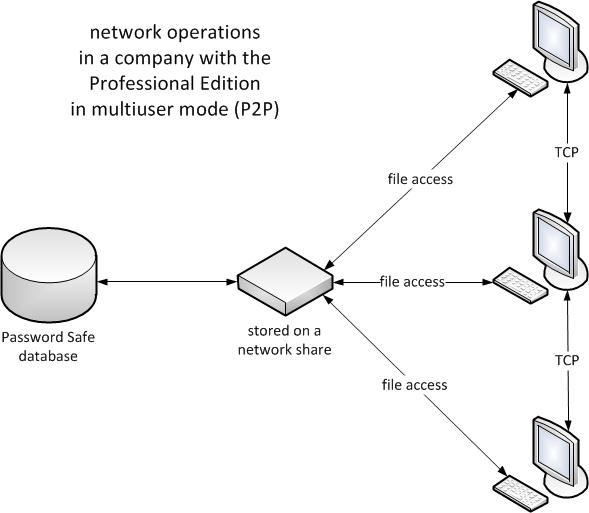
•Password management with over 40 predefined forms (entry masks)
Forms are entry masks matched to certain topics. Therefore additional arrays, specific to the topic, are at your disposal to administrate your data in an optimal way.
•TAN management
Substantial bank and TAN management, multiple account compatible. San in your TAN block and import it to PASSWORD SAFE, that is how you can avoid formal and defective typing in. Always control your expenses and see how much you have already spend with one TAN block.
•Administrate several databases
Even from the Personal Edition for only 9,90 euros you can administrate as many databases as you want and even leave them open simultaneously and "on the fly" change between these databases.
•USB stick compatible
The application can be set up with your database on a conventional USB stick, so that you always have your data with you. A U3 stick version is also available.
•Important safety features
Safety is important and that is why every Edition is equipped with all safety features. Secured password arrays, clipboard control, key logger protection, digital signature of the application, password guidelines, encryption with AES, automatic database lock in the case of absence, to give only some examples...
•Extensive password generator
Let absolute safe passwords be generated automatically, so you are always safe and create unbreakable passwords.
•Reporting
Of course you can also print your passwords on paper, to archive the data for example in a safe.
•Comfort functions
PASSWORD SAFE memorises a lot, e.g. column widths, sorting, grouping, detail array, and many more. The next time you open the folder this information will be reset the way you set it before. In addition these settings will be saved individually per database and user.
•No redundancies
Double entry should be avoided. That is why you can create any links to folders and other data in PASSWORD SAFE, so that one password can be contained in several folders. But you will not lose track of it that way, because PASSWORD SAFE shows you where to find your data via the tab "links".
•Favourites
You can mark often used passwords as favourites. These are available in the search folder "favourites", so you always have quick access to your most important data. Folders can also be marked as favourites and are available at any time as favourite folders in the left array.
•Home page
On the clearly arranged home page you always see all important information on your opened database. For example, if a password expired or a data backup is due, and much more.
•Password management with over 40 predefined forms (entry masks)
Change forms as desired or create own forms that suit your purpose.
•Rapid access
Use the new comfortable and intelligent rapid access to have your data always readily available. Data will be selected automatically if they have been linked to applications or web pages. Thus there is no need to search.
•Rapid access bar
With the comfortable rapid access bar you have access to your passwords and TAN blocks. Dock the space saving bar at the edge of the screen and benefit from the automatic selection, if for example your password is linked to a website or an application, the appropriate record will be automatically displayed.
•Automatic password entry
Let data automatically be entered easily and securely in other applications and browser, e.g. Internet Explorer.
•Labels
Use coloured labels to categorise records and distinguish them better. Arrange records that were assigned to a label.
•Tags
Supply records with tags to further categorise them and to find them more easily.
•Tasks
Organise the expiration date of passwords by automatically written tasks. You will be automatically reminded when a password expires or other important events occur.
•Messages
The system automatically sends you messages at certain occasions.
•management of documents
Protect your most important documents with Password Safe. You can download any files and documents to the database. These do not have to remain on your hard disk then. Boot and edit documents directly out of Password Safe. Link remote desktop access or remote maintenance software with passwords and boot these including parameter passing.
•Affix/documents
Link documents with any passwords.
•History
By the new history you always have an overview of the past. See how a record or a password has changed in the course of time. Rebuild accidentally overwritten records. Compare different version levels with each other.
•Logbook
With Password Safe nothing remains unnoticed. Log nearly every action (Look, Edit, Delete, etc.). See which user logged in when and which actions he or she carried out in Password Safe. Assess the actions with the extensive interpretation tool or analyse the data in Excel.
•Own icons
There are aldready many standard icons available. Are these not sufficient, just download own icons to the database and use these in folders and records. So you can further individualise the database and especially bring out records.
•Own arrays
Individualise records with own arrays. If once a record should not have a required array, just simply and quickly add it. There are different types of arrays available (e.g. secured password array or also a memo array). Start own arrays on the folder and benefit from the fact that when starting a new record the arrays are already available.
•Tasks
Send tasks to groups and users. Receive system messages as the administrator, for example if a user has entered a wrong password and it hast to be set again.
•Messages
The system automatically sends you messages at certain events (e.g. break of seal). Use messages for the safe communication in your company. The messages never leave the database and are therefore always encrypted and can not be seen by other persons.
•Logbook
With Password Safe nothing remains unnoticed. Log nearly every action (Look, Edit, Delete, etc.). See which user logged in when and which actions he or she carried out in Password Safe. Assess the actions with the extensive interpretation tool or analyse the data in Excel.
•Network compatible
From the Professional Edition on the software is network and multiple user compatible. It is about a real network data base with simultaneous user access (reading and writing). The database simply has to be filed on a windows network share and is therefore available to every user. Extensive network functions, like for example automatic record locking, are provided. Get informed about e.g. the internal message system, by the time a user finished the revision of a record.
•management of users, groups and privileges
Organise your password database into operator groups. Assign rights to user and group level. Privileges like for example reading, editing or deletion can be assigned to folders and almost any records.
•Sealing
The new extended sealing system now also offers the four-eyes principle. Seal passwords and define who is allowed to deblock and crush them. With the task and message system the persons concerned will be informed automatically.
•Locking
Lock passwords from the access of other users. Even if you have locked a password you can provide it to specific persons for the automatic password entry. So the users do not have any access to the password but can automated log in applications or Internet portals without knowing the password.
•and much more...
Also look at our feature array. There the most important functions of all editions are opposed and compared to each other.