|
Remote desktop connection |

|

|
|
|
Remote desktop connection |

|

|
Remote desktop connection
|
Remote desktop connection |

|

|
|
|
Remote desktop connection |

|

|
Via "set up remote desktop access" you can administrate any remote computers and have access to it via RDP, or rather terminal server client. Therefore you can administrate hundreds of servers and set up access with only one click.
Minimum precondition:
Client: Windows XP SP3 or Windows Vista SP1
Server: Windows Server 2003
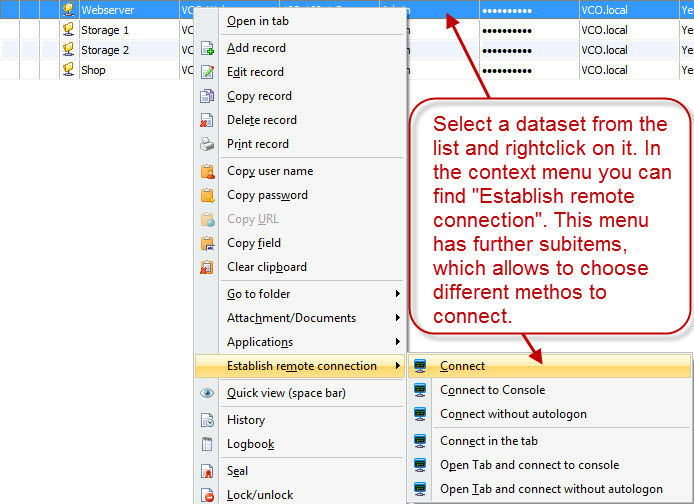
ConnectIn the
Sets up access to the remote computer in the active record.
Connect to console
Connects the console to the remote computer in the active record.
Connect without auto login
Sets up access to the remote computer in the active record but does not log on.
To set up access to a server via a recorded dataset the underlying form has to contain certain arrays.
Server (Edit - description field, obligatory)
Contains the IP of the remote computer.
Port (Number - numerary array)
Contains the port for the terminal access of the remote computer.
Domain (Edit - description field)
Contains the domain to which the user wants to log on.
UserName (Edit - description field)
Contains the user name for the login.
Password (Password - password array)
Contains the password for the login.
EnableAutomaticLogon (CheckBox - Yes/No)
Says if the login with the given password should happen immediately.
DesktopSize (ComboBox - choice box)
0 = full screen
1 = 640 x 480 (standard)
2 = 800 x 600
3 = 1024 x 768
4 = own value
DesktopCustomSizeWidth (Number - numerary array)
Defines the own width for the desktop. That this works the variable "DesktopSize" has to be set on the value "4" (own value).
DesktopCustomSizeHeight (Number - numerary array)
Defines the height for the desktop. That this works the variable "DesktopSize" has to be set on the value "4" (own value).
ColorDepth (ComboBox - choice box)
0 = 256 colors
1 = HighColor 15 Bit
2 = HighColor 16 Bit (Standard)
3 = TrueColor 24 Bit
4 = TrueColor 32 Bit
ConnectToConsole (CheckBox - Yes/No)
Directly connects to the console on the remote computer.
RedirectDiskDrives (CheckBox - Yes/No)
Local drives are available on the remote computer.
RedirectPorts (CheckBox - Yes/No)
Local ports are available on the connected remote computer.
RedirectPrinters (CheckBox - Yes/No)
Local printers are available on the connected remote computer.
RedirectSmartCards (CheckBox - Yes/No)
Local SmartCards are available on the connected remote computer.
Audio (ComboBox - choice box)
0 = dump at local PC
1 = dump at remote computer
2 = no sound dump
EnableWindowsKey (CheckBox - Yes/No)
The Windows key is available on the remote computer.
RDPVersion (ComboBox - Auswahlfeld)
0=Version 4
1=Version 5
2=Version 6 (default)
Notice: If the connection with the console should not work it could be because of another RDP version. Create the additional option RDP version and set it to the correct RDP version at the client in order to build up a connection with the console.
Notice: A remote desktop connection is only possible if the network level authentication (NLA) is deactivated. This authentication method is a part of the Windows operating systems since Windows Vista. In order to deactivate NLA please click on start -> click on computer with right mouse button -> properties -> remote settings. Under the tab remote please select "accept connection of computers on which any version of remote desktop is carried out". |