|
Quick search |

|

|
|
|
Quick search |

|

|
Quick search
The quick search (DrillDown-search) enables the further browsing of an already determined sample space. You are for example searching "Max". You enter "Max" in the search box and all records which contain "Max" are being displayed. Now you recognise that there are too many entries with "Max" and so you want to search for "Max Mustermann". For this just delimitate the already determined sample space by entering the second search key "Mustermann" in the search box. Afterwards all entries in which "Max Mustermann" is found will be displayed. With "ESC" you can reset or close the search.
To open quick search just click on the button with the "binoculars". Thereby the display widens and you can enter the search key into the array.
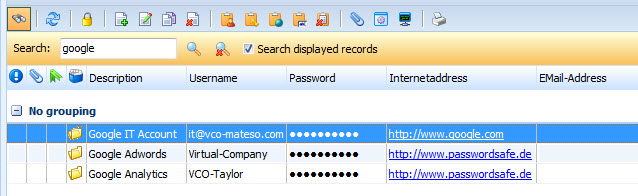
Tip!
The option "search in displayed records" should basically be activated. Otherwise the searching via the database can take a bit longer