|
Sessions |

|

|
|
|
Sessions |

|

|
Sessions
Under Sessions, you can check at any time which user is accessing the database from which computer.
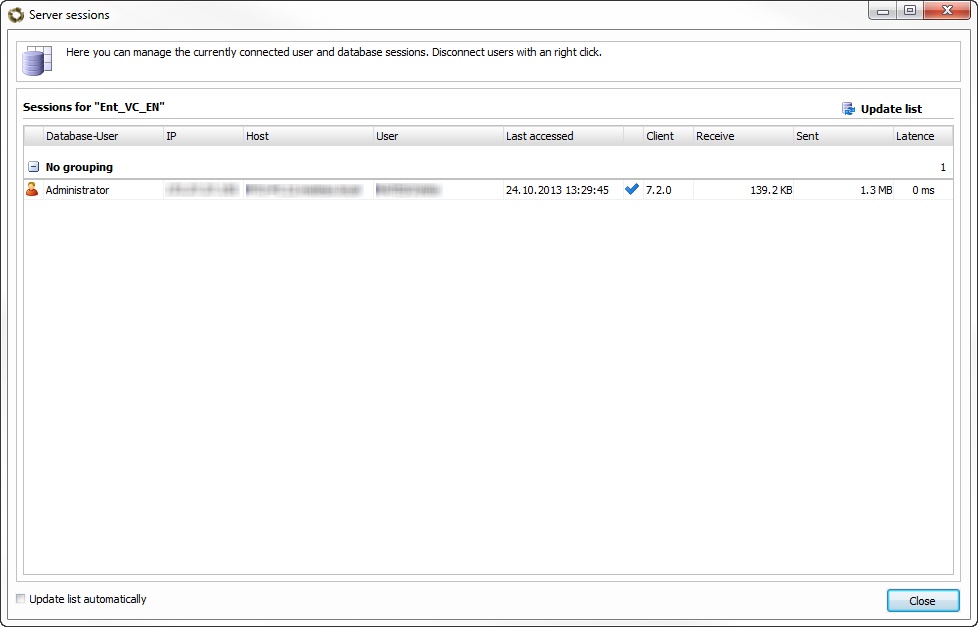
You will find the following information here:
Database user |
Name of the user in Password Safe |
IP |
IP address of the client |
Host |
Computer name of the client |
User |
Windows user logged into the computer |
Last access |
Last access to the database by the user |
Client |
Version of the Password Safe client used by the user |
Received |
Data volume received |
Sent |
Data volume sent |
Latency |
Latency in milliseconds |
You also have the possibility of ending a session by right-clicking on an entry. This may be useful, for example, when carrying out maintenance work.
Update list Reloads the information. The Automatically update list function ensures that you are always up-to-date. This option also makes it possible to use the window for monitoring.
The different statuses are illustrated for you using icons:
![]() User is connected to the database
User is connected to the database
![]() User has been synchronised
User has been synchronised
![]() User is in the queue
User is in the queue