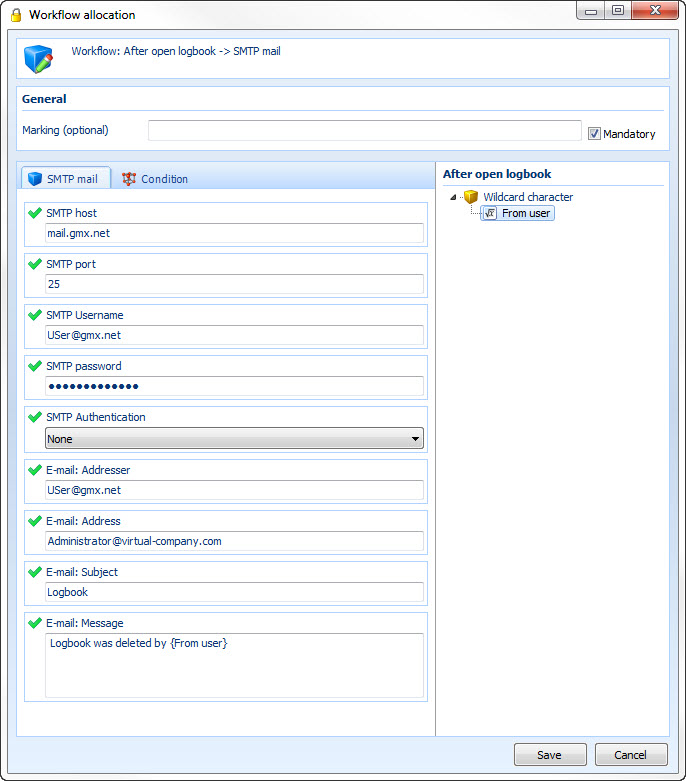|
SMTP mail (reports) |

|

|
|
|
SMTP mail (reports) |

|

|
SMTP mail (reports)
Another possibility to send emails offers the action SMTP mail. Please notice that the sending of the message is only possible if the computer has an internet connection.
SMTP host |
Enter the SMTP server of the return address here |
SMTP port |
Enter the SMTP port of the return address here |
SMTP user name |
Enter the user name of the return address here |
SMTP password |
Enter the SMTP password of the return address here |
SMTP authentication |
Choose the authentication method of the return address here |
E-mail: Addresser |
Enter the return address here |
E-mail: Address |
Enter the receiving address here |
E-mail: Recipient from the record |
If the record has been saved with a field named WFEMail, the e-mail will be sent to the address stored in this field |
E-mail: Subject |
Enter the subject of the email here |
E-Mail: Message |
Enter the message text here |