|
Standard USB stick |

|

|
|
|
Standard USB stick |

|

|
Standard USB stick
With a plugin the Personal, Standard, Professional and Enterprise Version can be extended by a login with a USB stick. Therefore the login can be made via this USB stick and you do not have to enter a password for the login. To use the plugin you only need a conventional USB stick which can be used as a removable storage and can be activated as a drive.
License info: Per computer/user licence one plugin licence has to be bought. So if you have 20 computer/user licenses you also have to buy 20 plugin licenses.
You can see here how to set up a new database with a plugin.
To configure a plugin select a plugin in the choice box in the login window and click on the button on the right side next to the choice box.

Afterwards click on the plugin "standard USB key/memory" and then click on "properties" in the left array below.
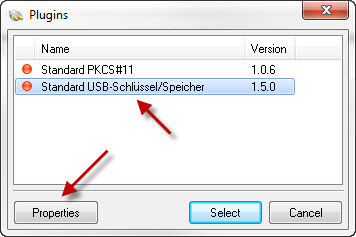
Afterwards the setup of the plugin opens. Here you can carry out different settings.
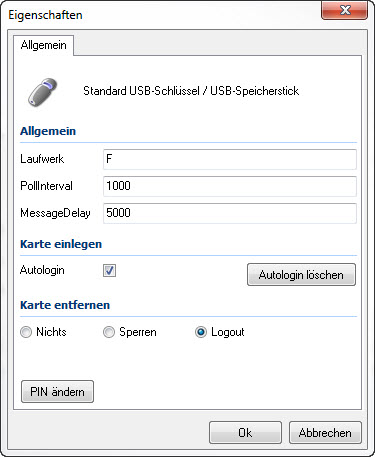
Drive
Enter the drive, under which the USB stick is available, here, e.g. G
PollInterval
Enter here in milliseconds how often should be checked if the USB stick still plugs in the computer.
1 Second = 1000 milliseconds
MessageDelay
waiting time for the display of messages.
Auto login
Here you have the possibility that Password Safe memorizes with which database and with which key a login at the database has to be carried out. If you plug in the USB stick for the second time a database will be opened automatically.
Delete auto login
With this you can delete the auto login. The auto login is not active until you logged in the next time.
Nothing = No action completed
Lock = The database will be locked
Logout = The database will be closed
Change PIN
Click on the button to change the current PIN of the USB stick.
If you have carried out the changes click on "Ok" to save the changes.
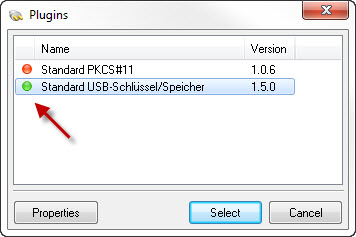
If the plugin has been properly configured and the USB stick plugs in the computer the attendance will be signalized with a green symbol