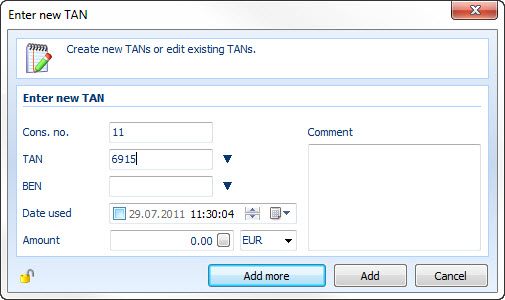|
Add TAN`s |

|

|
|
|
Add TAN`s |

|

|
Add TAN`s
To add a TAN you have to start a TAN block or edit an already existing TAN block. Click on the button "TAN menu" in the TAN block. Alternatively you can also open the form via the context menu. Choose the menu item "add TAN". Afterwards the entry mask opens with which you can record TAN`s.
Ser. no.
Enter the iTAN number here. The ser. no./iTAN can only be used once in every TAN block.
TAN
TAN number or iTAN
Confirmation number
Confirmation number (is only used rarely)
Used on
Enter when the TAN has been used up or used
Magnitude
Here you can enter the magnitude with which you have used the TAN
Add more
The entry window for TAN's remains opened after the "add" so that you can quickly enter several TAN`s in a row.
Add
The TAN entry window closes after the "add" of a TAN.