|
Environment variables |

|

|
|
|
Environment variables |

|

|
Environment variables
With Windows environment variables some settings can be influenced. Following the environment variables which are currently available are listed.
PSR_CONFIG_PATH
With this you can influence the path to the Configuration file "psr.pc7". Only the path can be entered. The file name can not be changed.
PSR_LICENCE_FILE
Enter the complete path including file name here. Then the license file will be loaded from this entered place.
PSR_NLC_FILE
Enter the complete path including file name her.Then the Network Logon profile file will loaded from that entered place.
PSR_OFFLINEDB_PATH
Enter the path here in which the Offline databases should be saved.
- Open the system properties (extended system settings)
- Click on "environment variables..." (below)
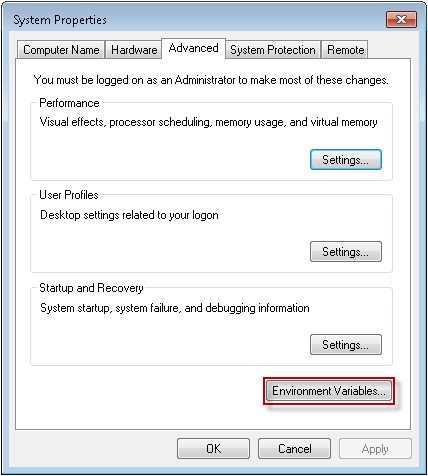
- In the next step configure the required variable. Click on "new" to set up the variable.