|
Set up USB stick manually |

|

|
|
|
Set up USB stick manually |

|

|
Set up USB stick manually
Version 7 is completely USB stick compatible. There will be a setup function to it soon, directly out of the software.
If you do not want to wait for it you should just copy all files from the program directory to a directory of the USB stick. Also copy the configuration file (psr.pc7) to the stick. You can arbitrarily store your databases on the stick. Because of clear arrangement it is suggestive to directly start the subdirectory "db" in the same directory and to save the databases there. Also deposit the license file "psr7.lic" directly in the directory in which also the psr.exe file is deposited. A directory "backup" is suggestive for auto backups.
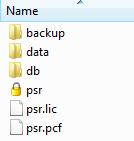
Everything else then works like on the client. Just copy the databases to the stick and set them up as an existing database. In the configuration file the drive letter will be automatically replaced by "{DRIVE}" and will be automatically determined. For auto backup please use the variable "{DRIVE}" as a drive letter in the settings.
Example:
{DRIVE}:\PasswordSafe\Backup\backup.psx
Example configuration file psr.pc7:
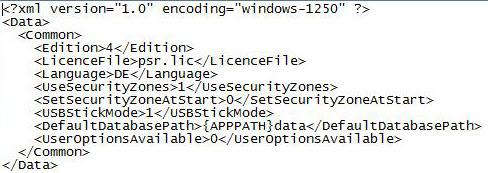
Please notice that no TABs must be used for the insertion!
Edition 1 = Personal Edition
Edition 2 = Standard Edition
Edition 3 = Professional Edition
Edition 4 = Enterprise Edition
The new setup assistant, which will be available in a short time, automatically takes on these steps.