|
Creating the master and slave databases |

|

|
|
|
Creating the master and slave databases |

|

|
Creating the master and slave databases
First of all set up one Enterprise server on two Windows server systems. You can find information on that in the chapter setup assistant. Afterwards create a master database on the productive server as described in the chapter start new database. For safety reasons the database should be stored on the accordant machine locally. In order to enable access on the database configure the firewall afterwards.
In the next step a slave database is created on the backup server. To do so call up the database assistant on the homepage via start new database and choose the item start new slave database (high availability) here. In the following dialogue please enter the connection data of the productive server (master database), in order that Password Safe can access the master database and can create a copy of it. This could look like that:
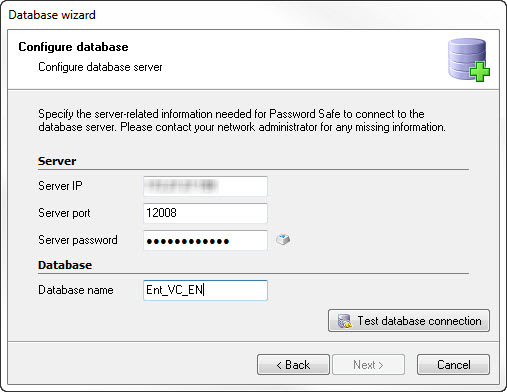
In the following window please give the slave database a significant name:
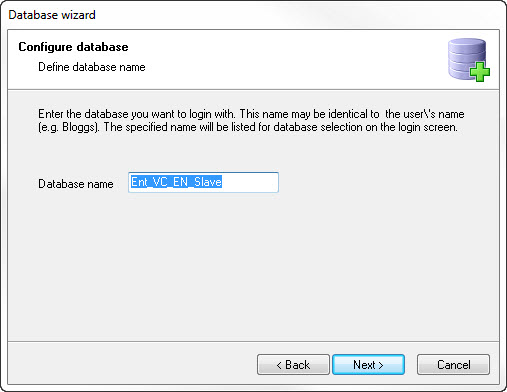
Store the slave database locally on the backup server for safety reasons:
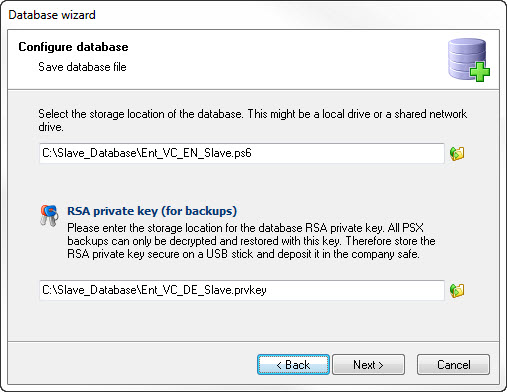
Please enter another password for the database in the further course of the assistant and define if the database should be connected with the hardware. In order to conclude the assistant you have to log on the master database with a valid user account, in order to enable the slave database access to the data bank. Ideally you use the administrator account for this.
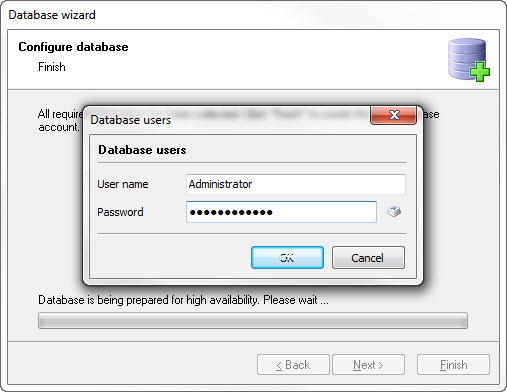
The slave database is now created. In the database overview it is displayed as follows:
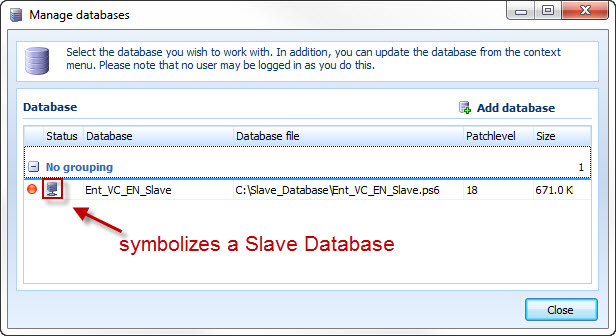
Via a click with your right mouse button on the slave database in the database overview and another click on properties you get to the configuration dialogue of the high availability:
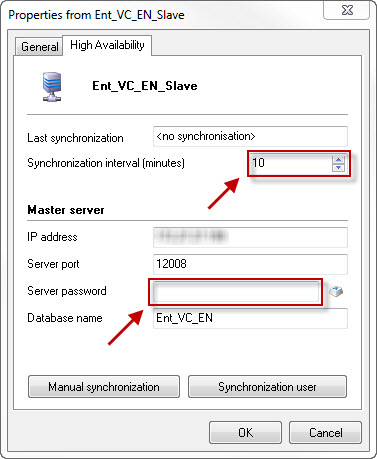
In order to conclude the setting of the slave database, please enter a time interval for the synchronization as well as the server password here.
If the firewall should be activated, the firewall rules have to be configured. Here the IP address of the backup server has to be released. In order to always keep the slave database updated it is necessary to configure its synchronization. This is described in detail in the chapter configuration.
IMPORTANT: The clients must not work on master and slave databases at the same time! |