|
Create new master database |

|

|
|
|
Create new master database |

|

|
Create new master database
You can create databases directly via the homepage by clicking on the link start new database, or also via the menu item edit -> database management -> add database. Afterwards a wizard appears, which guides you through the single steps. The assistant offers you several options:
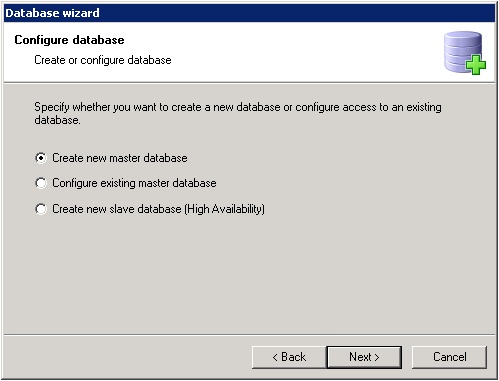
After you have decided for the creation of a new database please give away a name:
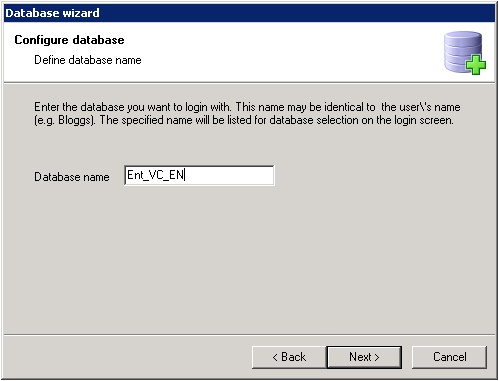
In the next window please enter the storage location of the database and the storage location of the so-called RSA Private Key. This key is necessary if you want to restore a created backup in the future.

Afterwards you define how the database should be saved:
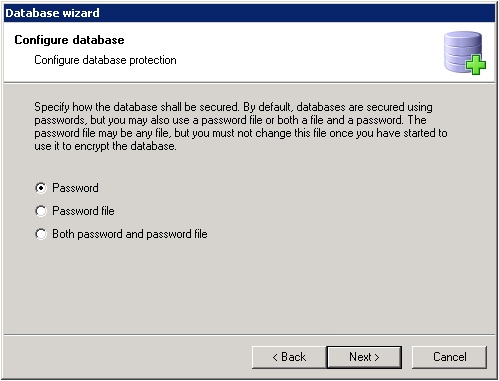
Normally the databases are saved with a password. This can be assigned in the next dialogue:
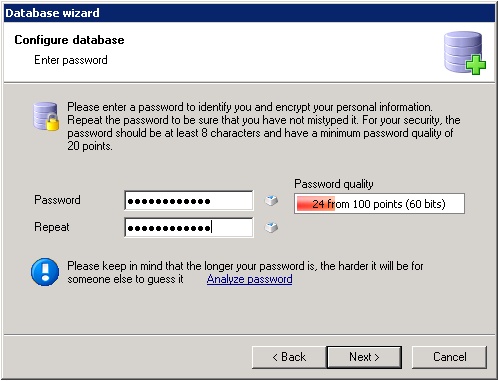
Every database has an administrator account for the management and configuration. The password for this user account is assigned in another dialogue:
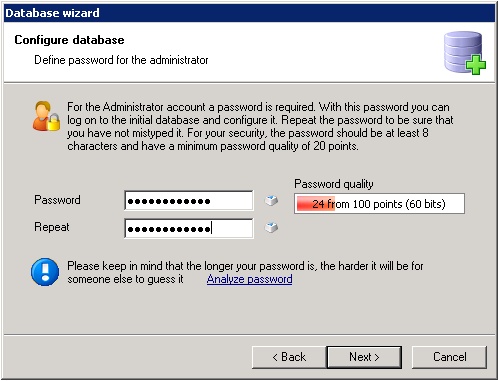
In order to increase the safety you have got the possibility to bind the database to the hardware of the server, now. For this a unique ID is created out of the hardware components of the computer. The database can be started only on the computer with this ID. If the database will be copied to another machine, there is no possibility to access. Please notice that database access is also locked if the hardware is changed on a virtualized machine!
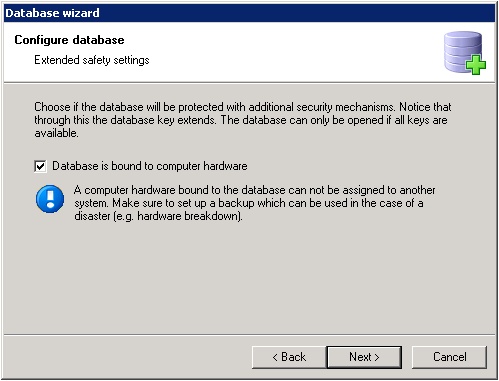
Now you have got the possibility to define the language of the database. Alternatively you can also select a backup file for import. In this case the language of the original database is adapted:
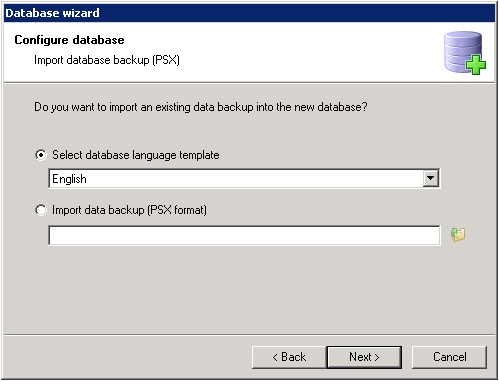
In the next window the creation of the database is completed.
Important: If you store the database on a virtual machine you have to deactivate the hardware linking necessarily! On virtual machines it can happen that hardware IDs changes, what causes that the database can no longer be opened. |