|
Restore backup |

|

|
|
|
Restore backup |

|

|
Restore backup
1.Create a new database and enter the backup file which you want to re-backup in the database assistant.
2.After the database has been created, you´ll see the following mesage:
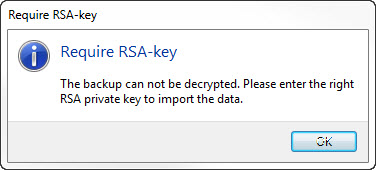
3.Confirm this message with OK.
4.In the now opening window, please select the RSA key from (*.prvkey) which belongs to the backup.
5.Now the data will be restored automatically in the new database.
6.The database server has to be rebooted that the new database is getting available.
7.Afterwards you can build up a connection to the database at the client.
Import backup in an existing database
1. Stop the database in the context menü, which is available after a rightclick on the database.
2. Click with the right mouse button on the database and select Import backup. The following dialog will open:
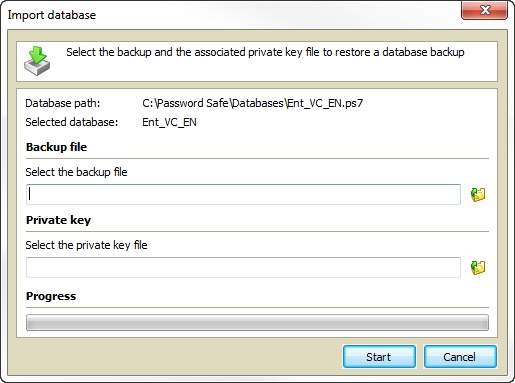
3. First, enter the path to the backup file *.psx.
4. Select the corresponding privatekey file.
5. Click on start.
6. Restarte the server service
Note: If the restore process for a backup fails, a log file containing the relevant information with be created under the name import.err with the file path C:\Users\Benutzername\AppData\Roaming\PasswordSafe\psr.pc7. |