|
Firewall |

|

|
|
|
Firewall |

|

|
Firewall
Via the firewall it is defined which IP addresses are allowed to access the server. Go to the database overview. To do so click on edit -> database overview and mark the database you want to change. Click on the database with your right mouse button and choose the entry firewall in the context menu. The following window opens
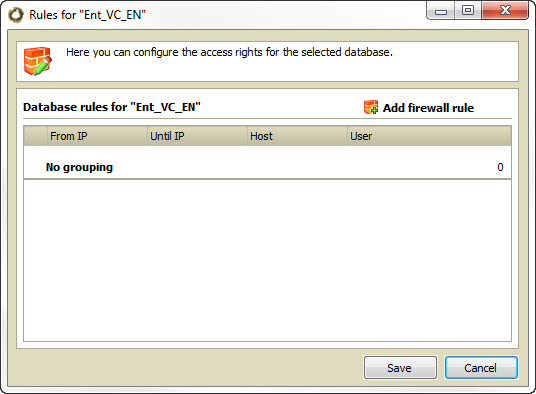
With a click on add firewall rule you can create new rules. In the following example the whole IP range of a company network has been released:
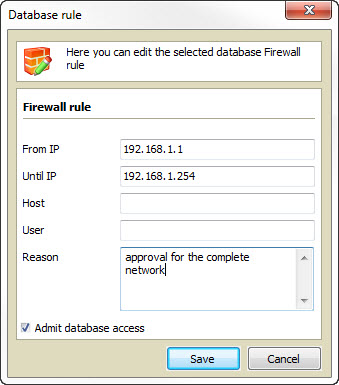
You can not only activate with the help of the IP addresses, but also via host or user name. If the check mark at allow database access is deleted, the computer or the computer group is excluded from access. Therefore it is possible to release an IP range from for example 192.168.1.1 to 192.168.1.254 and to lock a single computer within that range. You can also define IP arrays which go over several subnetworks. For example from 192.168.1.1 to 255.255.255.255
Attention: Also the computer or server on which the server service operates has to be authorized in the firewall! |