|
Locked users |

|

|
|
|
Locked users |

|

|
Locked users
You can see locked users in the SDS console and lock or unlock users. Go to the database overview. To do so click on edit -> database overview and mark the accordant database. Click on the database with your right mouse button and choose the entry locked users in the context menu.
The currently locked users including the reason they are locked will be shown to you:
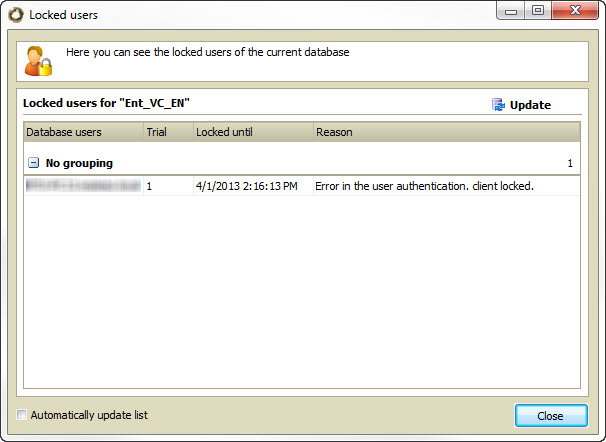
With a click with your right mouse button on a locked user you can unlock it or edit the locking:
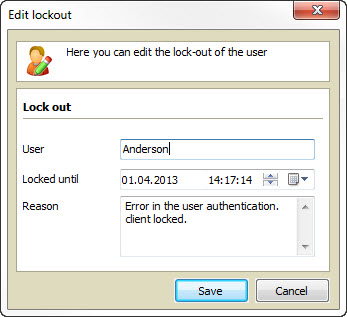
With a click with your right mouse button on a blank spot in the display range of the window locked users you also have got the possibility to set up a new lock. To do so click on lock user in the context menu.