|
Configuration |

|

|
|
|
Configuration |

|

|
Configuration
With a click with your right mouse button on the slave database in the database overview and another click on properties you get the possibility to configure the synchronization between master and slave.
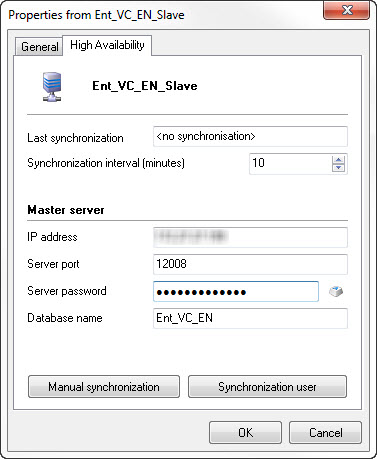
In the chapter creation of the master and slave databases the configuration of the synchronization has already been dealt with briefly. Of course changes can be made at any time. In this dialogue it is defined in which intervals the synchronization should be made. Furthermore the connection data of the master database have to be entered here. With a click on synchronization user you enter a user that has got access to the database. For this we suggest an own user or the administrator user. It is important that the password of the user is not changed or only changed infrequently. If the user password should be changed the settings of the synchronization have to be checked and maybe changed. Via the pushbutton manual synchronization you can activate the synchronization manually. The action is carried out via the task service. According to the time interval of the task service the synchronization is then activated.
If you often synchronise with offline databases, it is possible that the synchronisation to the slave database will sometimes not work. This is not a cause for concern but will nevertheless be logged in the logbook. Where desired, this function can also be deactivated via the option Log ticket error if the logbook become too confusing due to these entries.
In order to conclude you start the task service:
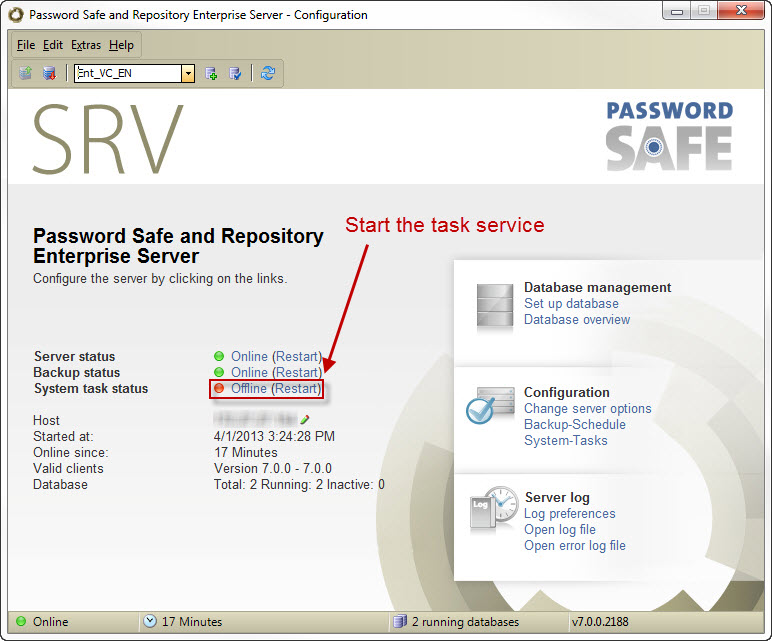
It should be noted that for the task service and the synchronization of databases different intervals can be set. For example, for synchronization, an interval of 10 minutes, for the task service an interval of 30 minutes are set, so that synchronization is carried out every 30 minutes. Once synchronization is run for the first time, the last synchronization run is displayed:
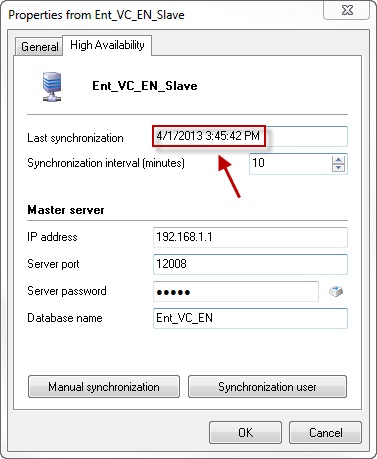
Notice on the synchronization: For the automated synchronization it is definitely necessary that the task service runs. If the task service is not active there is no synchronization! |
In order to be able to react as quick as possible in the case of disaster, it is suggested to configure the access on the master database via the module network logon. Make the profile file available centrally and refer to it from the individual clients.