|
Sealing templates |

|

|
|
|
Sealing templates |

|

|
Sealing templates
You can also create so-called sealing templates. You can find an accordant button in the menu dataset seal
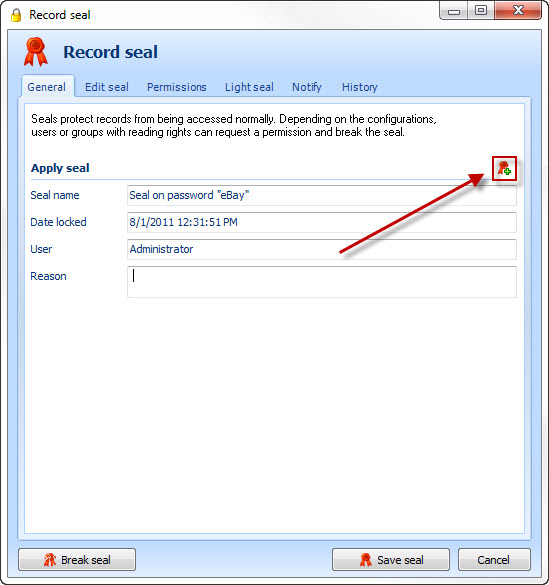
Click on the marked button after you have completely defined a seal. You get to a menu in which you can give the template a name and describe it.
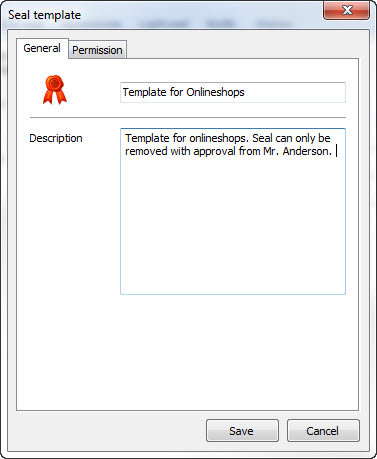
With a click on the tab permission you can define who has got which rights on the template.
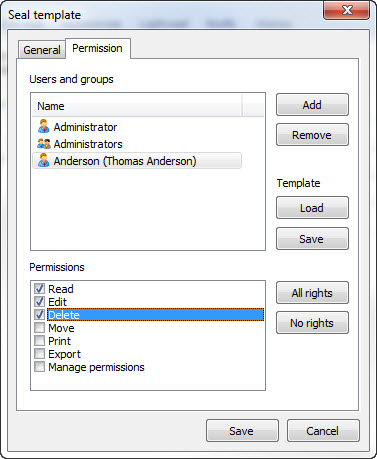
Via edit -> manage seal templates you can see the created seal templates and open them for editing with a double click.
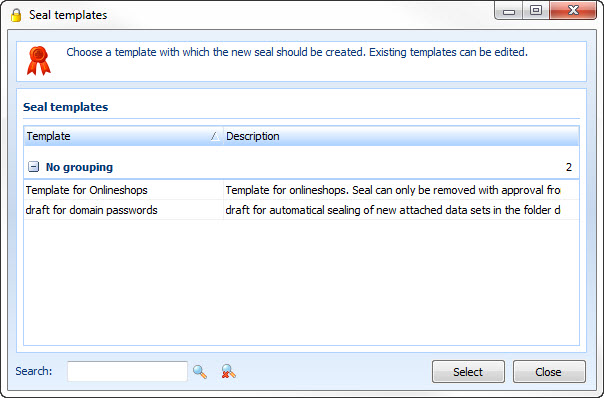
After you have created a seal template you can use it easily and uncomplicated on a dataset. To do so click on a dataset with your right mouse button and afterwards click on seal. The following dialogue opens
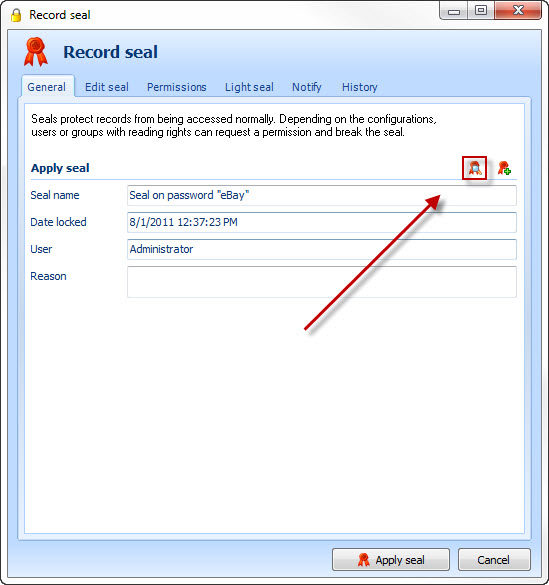
Click here on the marked push-button to choose a seal template. You can also use the seal templates in the workflow system. You can find further information on that udner the following links:
General information on the workflow system: workflow management
Information on the automatic sealing via a workflow: Workflow examples