|
Activate / deactivate elements |

|

|
|
|
Activate / deactivate elements |

|

|
Activate / deactivate elements
There are several possibilities to activate or deactivate the individual Active Directory elements in Password Safe. With a click with your right mouse button on an element in the user or group management a context menu opens which gives you the possibility for this.
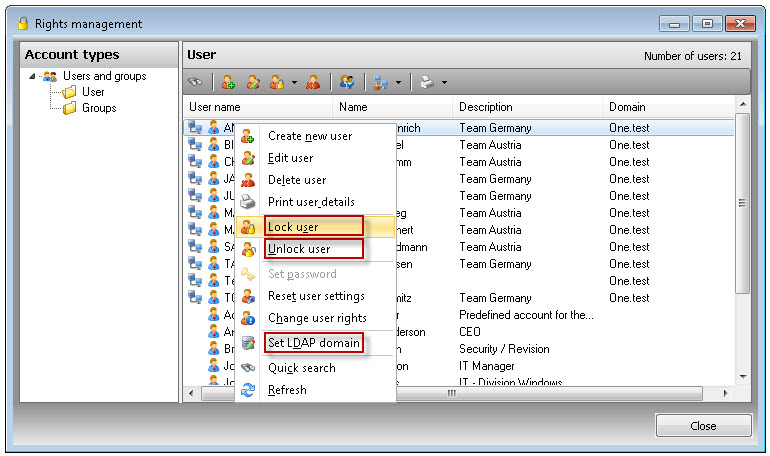
Via this option you have got the possibility to "switch on or off" a user account. The account is completely preserved at a deactivation, but can no longer be used. You can for example create a user account for trainees or external colleagues and only activate it during a project. By the deactivation of a user a already used license is released.
This option serves to change the domain which has been assigned to an object. Please pay attention to case sensitivity here.
Notice: If an Active Directory group is deleted and added again afterwards it is - technically - a new group. According rights have to be set again. |