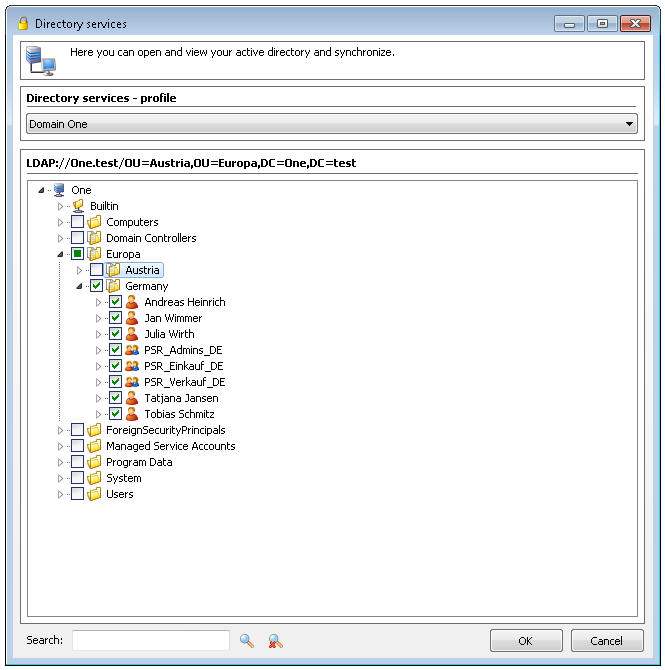|
Active Directory elements |

|

|
|
|
Active Directory elements |

|

|
Active Directory elements
Elements which have been taken over from the Active Directory can basically be managed the same way as elements applied in Password Safe. At the demonstration of the single elements the following icons are used:
![]() Through this all elements will be marked with a link to the Active Directory
Through this all elements will be marked with a link to the Active Directory
![]()
![]() Active Directory User
Active Directory User
![]()
![]() Active Directory groups
Active Directory groups
![]()
![]() Active Directory organisation unit
Active Directory organisation unit
If a user, a group or an organisational unit is linked with an Active Directory, it can be synchronized. So you can do changes in the Active Directory and take them over to Password Safe with synchronization. Therefore it is possible to realize the complete user administration via the active Directory.
In the settings of the Active Directory users you can find the same configuration possibilities like you know from the Password Safe users. Only under the tab general some options are deactivated, because they have to be administrated directly in the Active Directory. Additionally the users from the Active Directory have the tab Active Directory:
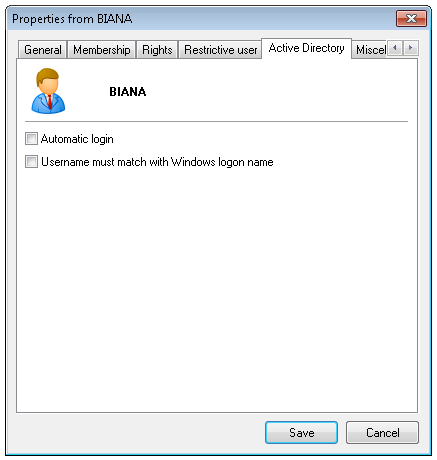
Automatic login
If this option is activated, the user can log on Password Safe automatically, that means without password. Please notice that this option also has to be configured at the server.
User name must match with Windows logon name
This option causes that only the user that is also logged on the domain at the computer can log on Password Safe. If you for example want to log on the computer with the administrator account and with a user account on Password Safe, this option has to be deactivated. Please notice that this option only applies for the manual login. At the automatic login it is compulsory that the accordant user is logged on the domain, because Password Safe can otherwise not authenticate towards the Active Directory.
In the properties of the group you can find amongst others the tab member and member of. Compared to the Active Directory you can not only see who is a member of the group, but also in which group or organisation unit the current group is:
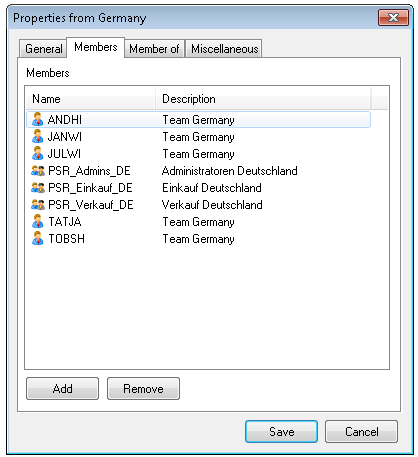
Here you can see the the users "ANDHI", "JANWI", "JULWI" and "TATJA" are members of the organisational unit Germany. Furthermore the groups "PSR_Admins_DE", "PSR_Einkauf_DE" and "PSR_Verkauf_DE" are in the group.
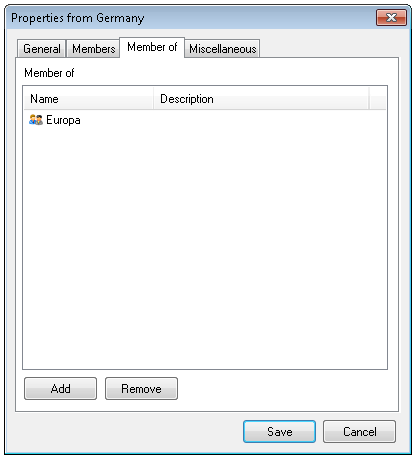
As you can see here the organisation unit „Germany“ is in the organisation unit „Europe“.
Via this information the structure from the dialogue Active Directory is shown: