|
Active Directory synchronisation |

|

|
|
|
Active Directory synchronisation |

|

|
Active Directory synchronisation
By means of the Active Directory synchronisation you can synchronise already existing users and groups which have already been imported from the Active Directory. All users, groups and organizational units which have been marked in the dialogue read out Active Directory are synchronized. The synchronisation is either carried out manually or automated.
Manual synchronisation
In order to synchronise the data with the Active Directory manually, just open users and groups – managing dialogue. You can call up and carry out the synchronisation via the context menu. You can also carry out the synchronisation in the read out Active Directory dialogue. To do so click on the button OK in the below array.
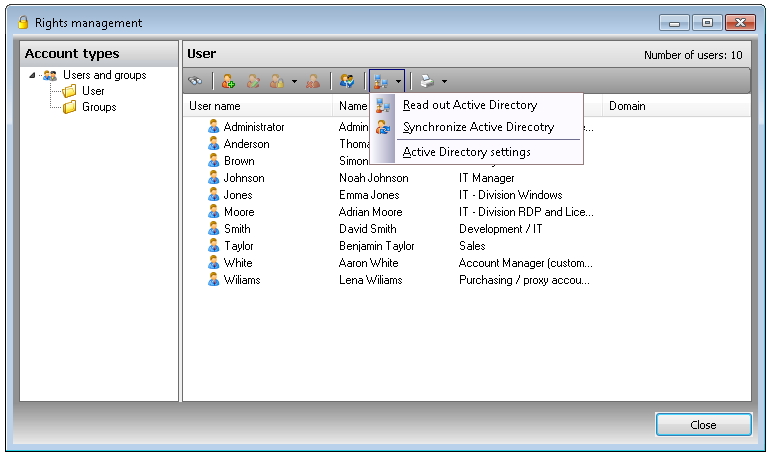
If you have got several domains linked, of course all of´them will be synchronised.
Automatic synchronisation
A fully automated synchronisation is possible via the task system. The task system is a service that carries out tasks in defined time intervals. For this a task is provided from client by the task system, in which the task that should be attended is defined. The server checks within the defined time intervals if a task has been provided and then carries it out. You can find further information on the task system and its configuration in the chapter system tasks.
Start a new task for the synchronisation:
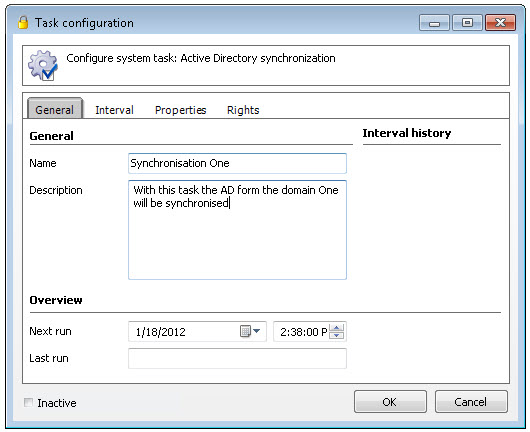
Here you can give the task a name and a description. At an active task you can see all synchronisations that have been made so far in the interval history. Since the task is just created in this case, the column is blank. In the overview you can see when the next run should happen and when the last run happend. In the tab Interval it is defined when and in which time intervals it should be synchronised. You can find information on this at the system tasks.
Under the tab settings you define which profile should be synchronised. In this example the profile „One“ is chosen:
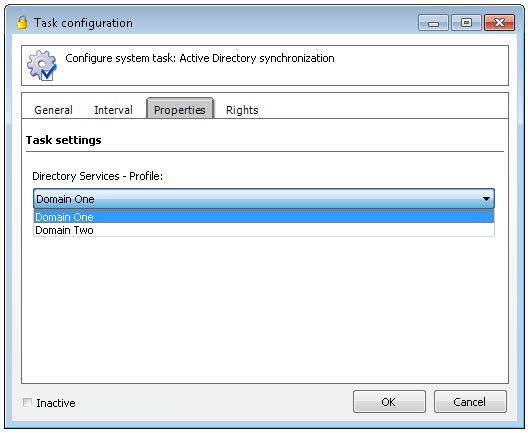
Please notice that the task service has to be configured and activated server-side.