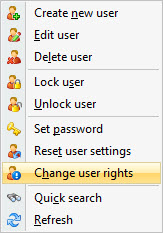|
Define general basic rights of the user |

|

|
|
|
Define general basic rights of the user |

|

|
Define general basic rights of the user
On the tab rights you can define basic rights of the user. These rights are overall-data and are therefore directly configured at the user.
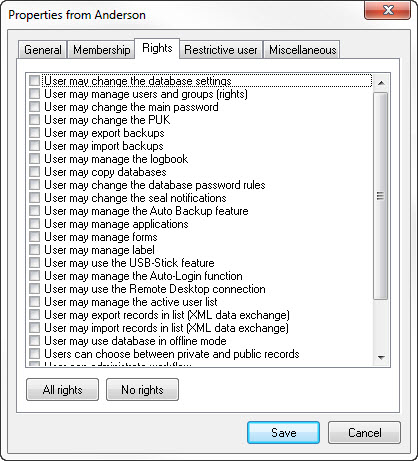
•User can change database settings
With this you can forbid or allow that the user can do settings at the database. The database settings affect all users.
•User can manage users and groups (rights)
With this you can forbid or allow that the user can call up the right management and make changes at user accounts.
•User can change main password
With this you can forbid or allow that the user can change the main password of the database.
•User can export backup
With this you can forbid or allow that the user can export data.
•User can import backup
With this you can forbid or allow that the user can import data.
•User can manage logbook
•With this you can forbid or allow that the user can manage the logbook.
•User can copy database
With this you can forbid or allow that the user can copy the database via the menu item "copy database" to a data carrier or USB stick.
•User can change database password guidelines
With this you can forbid or allow that the user can change the password guidelines of the database.
•User can change seal messages
With this you can forbid or allow that the user can change the messaging options for seals.
•User can manage autobackup
With this you can forbid or allow that the user can change the autobackup functions.
•User can manage applications
With this you can forbid or allow that the user can manage applications.
•User can manage forms
With this you can forbid or allow that the user can manage forms.
•User can manage labels
With this you can forbid or allow that the user can manage labels.
•User can set up USB stick
With this you can forbid or allow that the user can set up a USB stick via the menu "set up USB stick".
•User can configure autologin
With this you can forbid or allow that the user can configure the autologin for the automated login at Password Safe.
•User can build up remote desktop connection
With this you can forbid or allow that the user can use the remote desktop connection out of Password Safe.
•User can manage active user list
With this you can forbid or allow that the user can manage the active user list.
•User can export datasets to the list (XML data exchange)
With this users can export datasets from the list (XML file).
•User can import datasets to the list (XML data exchange)
With this users can import datasets to the list (XML file).
•User can use database offline
With this you can forbid or allow to create offline copies of the database
•User can choose between private and public datasets
With this you can forbid or allow to create datasets which can only be seen and used by the individual user.
•User can manage workflow
With this you can forbid or allow to manage the workflow system.
•User can manage release system
With this you can forbid or allow to manage the release system.
•User can export HTML webviewer
With this you can forbid or allow to carry out the webviewer.
•User can manage sealing templates
With this you can forbid or allow that the user can manage sealing templates.
•User can capture new passwords via browser addon`s
With this you can forbid or allow that the user can start datasets in Password Safe via the browser addon`s.
•User can manage system task`s
With this you can forbid or allow that the user can start or edit system tasks.
•User can use reports
With this you can forbid or allow that the user can create reports.
•User can synchronize with mobile devices
With this you can forbid or allow that the user can adjust the database with the database on his/her smartphone.
•User can synchronize with mobile devices per file
•With this you can forbid or allow that the user can adjust the database with the database on his/her smartphone via Dropbox or the iCloud.
•User can manage locking templates
With this you can forbid or allow that the user can start or edit locking templates.
•User can manage password guidelines
With this you can forbid or allow that the user can start or edit password guidelines.
•User may access vie WebAccess
With this you can allow to use the WebAccess. (Module with costs)
Changing rights for several users:
Rights can also be used for several users. Mark the accordant user in the manage users and groups dialogue. Select the option change user rights in the context menu right click on marked user. Afterwards the right dialogue opens, in which the rights can be selected. This also takes effect in the groups. So you can for example give certain rights to all members in a group.