|
Auto backup |

|

|
|
|
Auto backup |

|

|
Auto backup
Password Safe offers you the possibility to automatically start a backup when closing. In the array "auto backup" you can configure the backup.
Automatic backup when closing Password Safe
By means of the automatic backup you can create a backup when closing Password Safe. Enter the mapping of the backup directory in the description field below, by clicking on the folder icon.
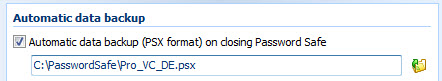
Annex date and time
If the option is activated an new file will be created for each backup. In the file name the point of time of the backup will be annexed.
Query before a backup
This option causes that you have to agree before the start of backup when closing Password Safe.
Allow deviant mapping
If you want to use an alternative backup mapping per user you can activate the deviant mapping. It can be deposited in the "general settings" under "general". If no mapping has been deposited there the deposited main backup mapping will be automatically used.
Display error message for false mapping statement
If you activate this option you will be informed about faulty backups, for example at a wrong directory mapping of the backup.
Message group(s) at backups
Define if certain users or groups should be informed about the setup of new backup. This information will be send and provided in the form of a system message.
Automatic webviewer export
If this function has been activated, an encrypted HTML page will be created when Password Safe is closed that contains a list of all passwords to which the registered user has access. If desired, you can directly define the password and the location where the file is saved here. If this information is not saved, the password and the location where the file is to be saved will be requested when the file is created. In addition, it is also possible to configure whether a request appears before the creation of the file.
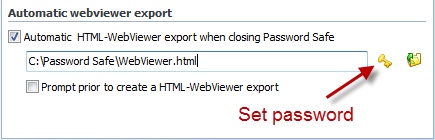
Query before the HTML Webviewer export
Set this check mark if you want to be asked every time you close Password Safe if the webviewer should be exported.