|
Sending SMTP messages |

|

|
|
|
Sending SMTP messages |

|

|
Sending SMTP messages
This task enables the Password Safe internal messages to be sent by SMPT mail.
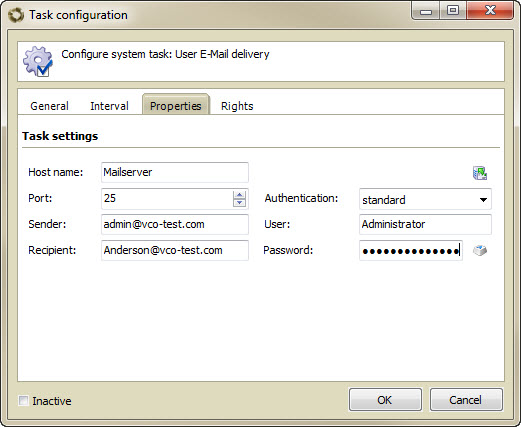
In order to setup the sending of internal mails, it is merely necessary to save the following access data for the mail account:
Host name: Name of the mail server
Port: port used by the mail server
Authentication: Select here (depending on the configuration of the mail server) none, standard or SASL
Sender: e-mail address of the sender
User: user name of the mail account
Recipient: e-mail address of the recipient for the test mail The actual e-mails are sent to the address saved for the user.
Password: password for logging into the e-mail account