|
Existing password |

|

|
|
|
Existing password |

|

|
Existing password
In this example it is described how an application is newly created and linked with an existing password via the Firefox addon. The Firefox addon is already installed.
The user Thomas Anderson has already started the following password in his private folder:
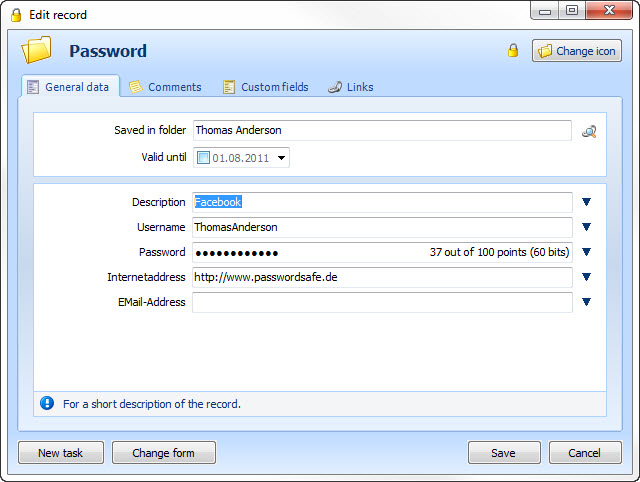
In the next step Mr. Anderson visits the website and enters his access data there:
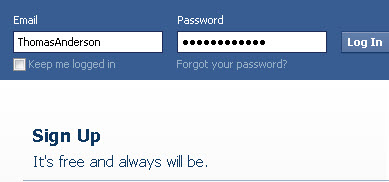
Password Safe now recognizes thate this password has already been started, but yet no application exists for it. Afterwards Password Safe offers the user the possibility to link the password with the application, to create an automatic login. If for example the login data goes with several websites, the dataset will be linked with several applications.
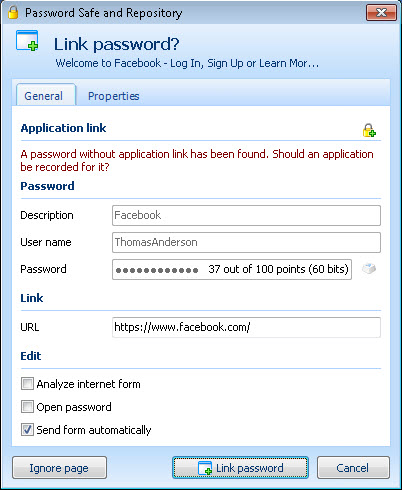
With a click on link password an application will be created fully automatic and the password will be linked with it. In the future the access data will be entered automatically.
Ignore page excludes the called up website from the recognition. In the future you will no longer be asked if a link should be created. The ignored pages can be deleted again in the user menu globally "file" -> "my profile" -> "reset settings" -> "reset ignored browser URL".
Analyse internet form opens the window for website analysis after a click on link password.
Open password directly brings you to the dataset to adjust its settings.
Via the symbol ![]() you get to the dialogue window to create a new password. This is helpful if Password Safe and Repository wants to link the new application with an existing password but a new password is required. You can find further information on recording new passwords under the following link: New password via addon
you get to the dialogue window to create a new password. This is helpful if Password Safe and Repository wants to link the new application with an existing password but a new password is required. You can find further information on recording new passwords under the following link: New password via addon
You can find further information on this example under the following links