|
Browser addons |

|

|
|
|
Browser addons |

|

|
Browser addons
In the array browser addons the settings of the addons are managed.
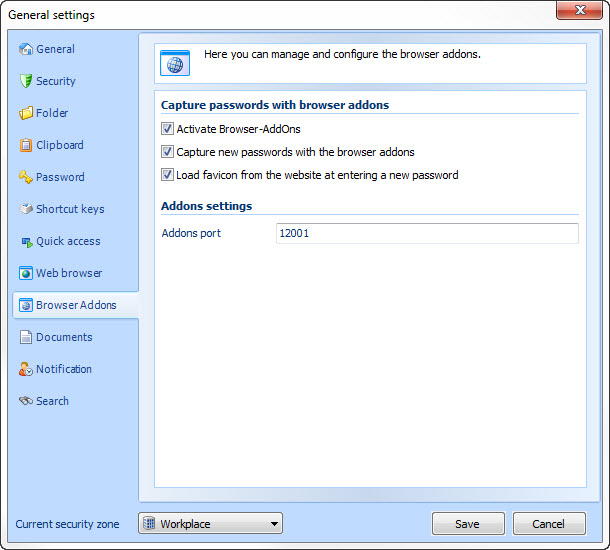
Here you can activate or deactivate the addon functionality. There are differences in the different editions:
Personal Edition: No addons contained
Standard Edition: Addons activated by default
Professional Edition: Addons deactivated by default
Enterprise Edition: Addons are deactivated by default
Furthermore you have got the possibilty to activate or deactivate the capture of the new passwords via the addons.
If the option load favicon of website at the capture of new passwords is active Password Safe automatically loads down the symbol which is displayed next to the address bar in the browser and tags the newly started dataset with it.
If you should have any problems with the addons you can also adjust the port. But usually the standard port 12001 can be retained.
The option automatically use favicon of URL as dataset icon causes that at the manual start of a dataset the favicon of the website is used as a dataset icon.