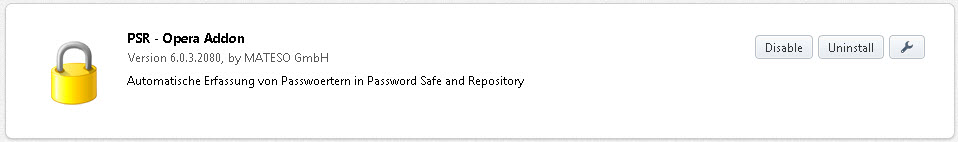|
Delete browser addons |

|

|
|
|
Delete browser addons |

|

|
Delete browser addons
In order to uninstall the Firefox addon please click on extras -> addons directly in the browser. In the following window please search the Password Safe addon and click directly next to it on uninstall
If you should want to delete the addon from Google Chrome, open the browser and click on the screw wrench symbol
![]()
Afterwards click on tools -> extensions. You are now in the menu of extenstions.
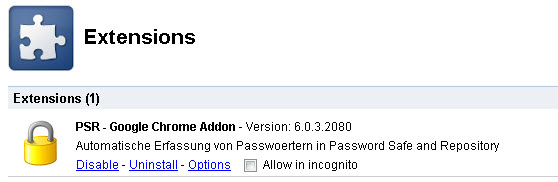
Here you can click uninstall directly under the Password Safe addon in order to delete the addon
In Safari you click on the cog wheel symbol
![]()
With a click afterwards on settings you get to a menu in which the installed addons will be shown to you
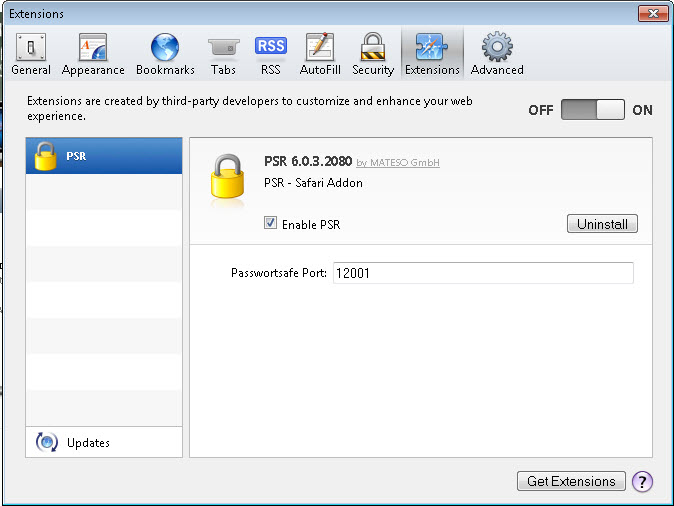
Search the Password Safe addon here and click directly next to it on uninstall
In order to delete the addon from Opera, click on menu -> extensions -> manage extensions in the browser
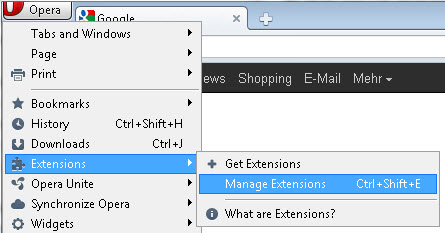
All installed addons will be shown to you. Choose the Password Safe addon and click next to it on uninstall