|
Database login |

|

|
|
|
Database login |

|

|
Database login
In the database login you can choose the database in the upper array on which you want to log on. If you have started several databases you can just switch between them. If you have found the database on which you want to log on, enter the database password in the next step and confirm with "Ok".
According to the database status an accordant symbol will be displayed. If the database should not be accessible it will be accordingly displayed.
![]() Database exists, login possible.
Database exists, login possible.
![]() Already logged on the database
Already logged on the database
You can call up the database properties with the button next to the database name and accordingly change them if necessary.
![]() Database properties: Change or see database properties.
Database properties: Change or see database properties.
![]() Configure plugin: Configuration of the plugin chosen in the menu
Configure plugin: Configuration of the plugin chosen in the menu
![]() Call up screen keyboard
Call up screen keyboard
![]() Protection status: Deactivate or limit keylogger and protection mechanisms for the login array.
Protection status: Deactivate or limit keylogger and protection mechanisms for the login array.
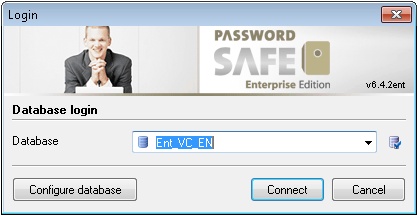
Hint: You can realize an automatic database login with the module network logon. |