|
Move / link dataset |

|

|
|
|
Move / link dataset |

|

|
Move / link dataset
Datasets can be moved to other folders per Drag and Drop or be linked with other folders. As soon as a dataset has been moved the following dialogue appears:
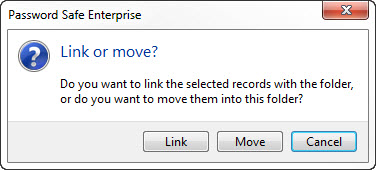
Define here, if the dataset should be moved or linked.
If a dataset is linked with another folder you can see it in both folders. At the linking you receive the following selection dialogue:
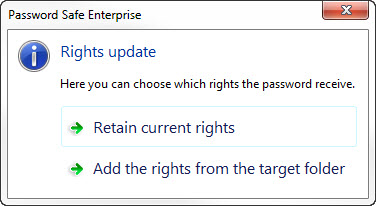
Select maintain current rights here, so the dataset gets the same rights in the new folder as in the old folder. Choose add rights of the destination folder, so the rights of both folders will be accumulated. No rights will be deleted.
Notice: If the rights are changed in one of the folders this also affects the rights of the dataset in the other folder. |
If a dataset is moved to another folder it is no longer available in the original folder. When moving you receive the following options for adapting the rights:
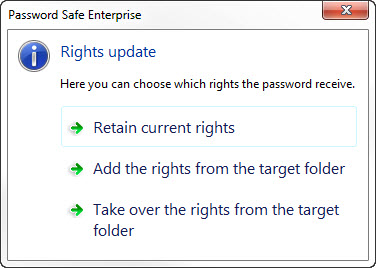
The option maintain current rights causes that the rights of the dataset do not change.
Via add rights of the destination folder the rights of the original folder as well as the rights of the new folder are accumulated. No rights will be deleted.
Adopt rights of the destination folder allocates the dataset the complete right structure of the new folder. If the original folder has got more rights, they will be deleted as well.