|
Backup |

|

|
|
|
Backup |

|

|
Backup
|
Backup |

|

|
|
|
Backup |

|

|
Your data is the most important property. Therefore it is the best to immediately install a backup, because a hard disk write error, hard disk defect or also a virus can destroy any kind of files, also databases. Therefore it is important to always draw up a functional and current backup of your databases. Password Safe here already offers automatable backup mechanisms so that you can simply set them up and always have a current backup available, in case of emergency.
Use a off line or a network database (on network share), so you can set up the automatic backup (PSX format) via the menu "edit" ->"database settings" -> "Auto backup". As soon as the backup is set up an automatic backup of the whole database will be made every time you close the database. So you always have the current state as PSX backup available and can create a new database out of that at every time.
Further information on the setup of the auto backup
Alternatively you can also export a PSX backup manually via the menu "file" -> "export".
If you use the Enterprise Edition without Enterprise server you can also set up the database backup like already described in the chapter above. If the Enterprise server should be available we definitely recommend to do the backup via the Enterprise server with the accordant backup time schedules.
Further information on the setup of the auto backup
Via the Enterprise Server you can directly create backups automated by special time schedules, independent from the client. Therefore the client does not notice the backup and does not have to be specially configured. You can find further information on the setup of backup time schedules in the manual for the Enterprise Server.
Further information on the setup of the auto backup
The databases are encrypted via RSA. In order that the backup service can backup the database it needs a backup key. The backup key can be created with the "administrator" user in the menu under extras -> administration -> create new backup key.
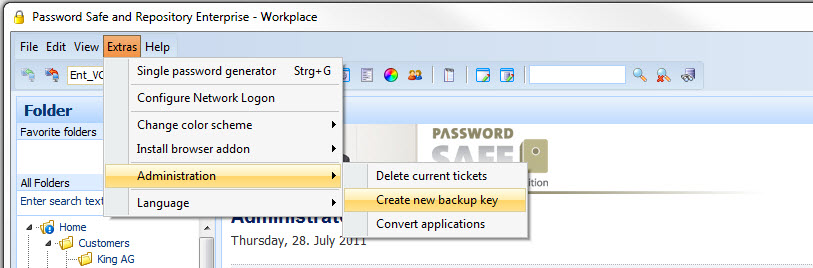
IMPORTANT!
The database can only be decrypted with this file. Make sure that the file is kept safe. You need this file if you want to recover a backup.
A backup (PSX backup file) can only be imported to a new database. An import to an existing database is not possible.
Act as follows:
1.Create a new database with the database assistant and directly enter the backup file which you want to re-backup in the database assistant.
2.After the database has been created the data in that database will be automatically restored.
3.Afterwards you can log on the database.
You can find further information in the manual of the Enterprise server