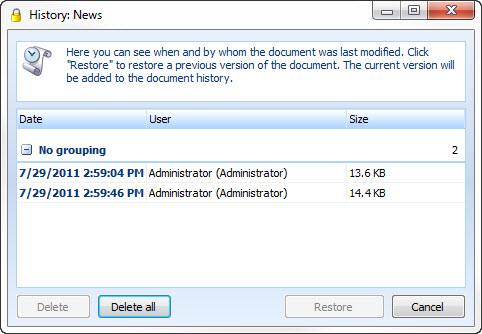|
Documents history |

|

|
|
|
Documents history |

|

|
Documents history
The documents history can be activated via the settings. You can get more information on the settings under documents settings. After activating the history all changes of the documents are archived. Via the history you can see all document changes and reset them if necessary. You can call up the history in the array "documents" via the context menu. (Click on a document with your right mouse button).
Delete:
Deletes the selected entry after a security query
Delete all:
Deletes all entries after a security query
Reset:
Resets the selected document