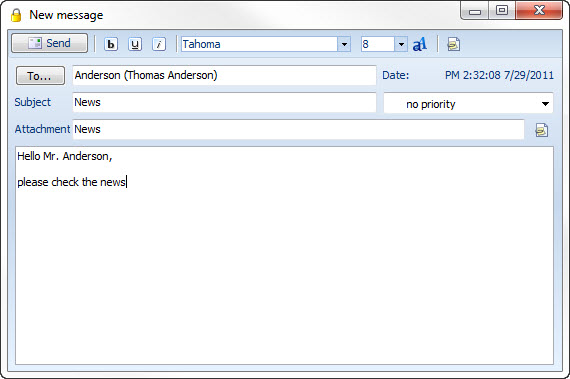|
Link documents |

|

|
|
|
Link documents |

|

|
Link documents
Documents can be linked with passwords (datasets), tasks and messages to have the data quickly available. Hereby no redundancies occur and the document can be linked with any amount of records, tasks and messages. Due to the integrated privilege management an unauthorized access is impossible.
Link with password (record):
There are two ways to link a document with a record. Via the context menu of the record or via the detail array "affix/documents". In the screenshot you can see a document which already has been linked. records with a "paper clip" symbol have already been linked with one or several documents..
Via the record context menu: "right click on dataset" -> "add affix/documents".
Detail array: Change to the tab "affix/documents" in the detail array. Afterwards open the context menu by clicking on the blank array with the right mouse button and select add link.
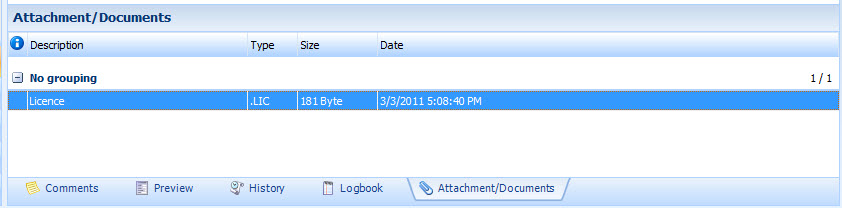
Link with task:
Change to the array "tasks". Create a new task to get to the task capture mask. With a click on the icon behind "affix" you can link a document with the task. Save the task. Switch from "preview" to "attachment/files" in the detail array of the task to switch to the list outlook of the documents.
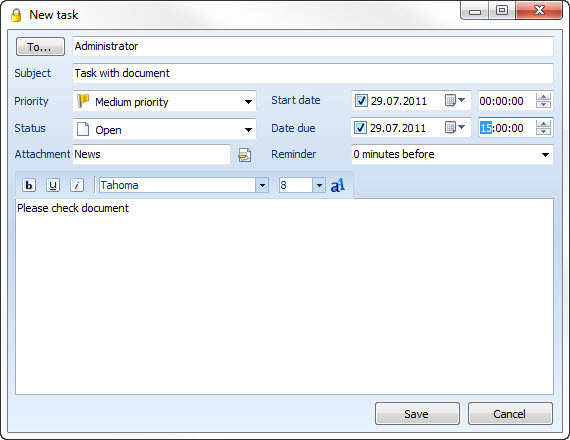
Link with message:
Change to the array "messages" and write a new message. Click on the icon (document with paper clip) in the entry mask and select the document. Switch from "preview" to "affix/files" in the detail array of the message to change to the list outlook of the documents.