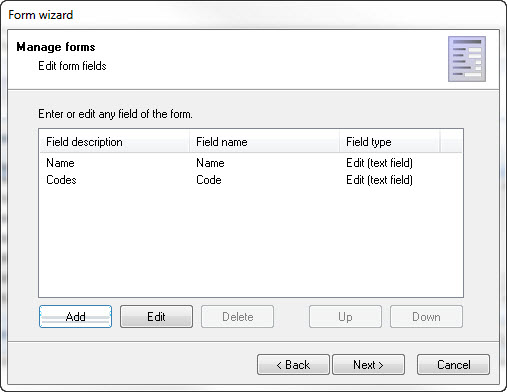|
Edit/extend a form |

|

|
|
|
Edit/extend a form |

|

|
Edit/extend a form
For editing or extending of an existing form just open the form management via edit -> manage forms
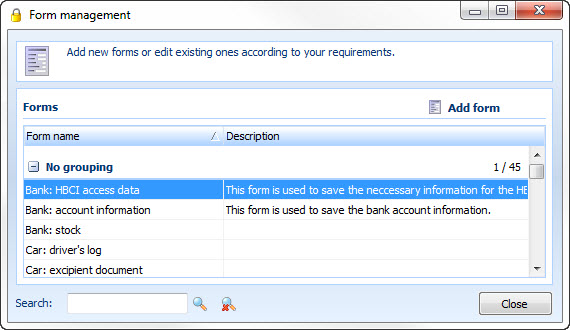
With a double click on the desired form you get to the form assistant which guides you through the single steps at the changing of the form.
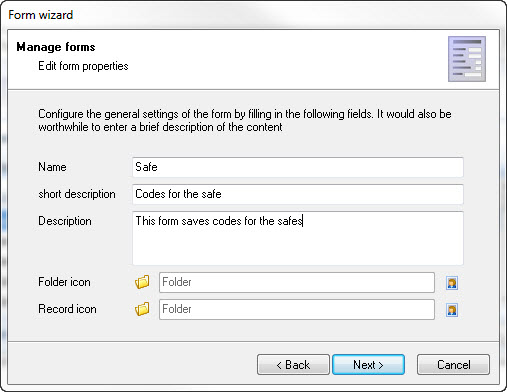
Edit form fields
Here you can accordingly add new fields, edit or delete them. With a double click, or also with a click on edit you can edit a field. This outlook reflects the outlook of the data capture. You can position the fields arbitrarily. The description field (name) can not be changed.