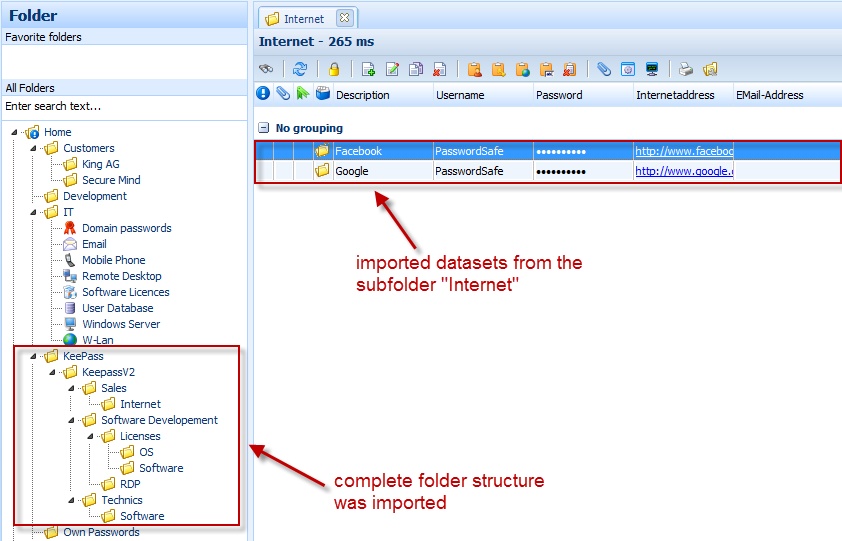|
Import form data |

|

|
|
|
Import form data |

|

|
Import form data
Using the "Form Data Import", for example a CSV file (comma separated value)can be importet in Password Safe. Also export files from foreign products such as "Keepass"can be imported directly. The import is done through the import wizard of currently open database.
Once you have decided on the import of form data, you get the possibility to import .csv files or .xml files. The .csv import is suitable to import data which have been exported from Password Safe again. These may be dataset, folders or folder structures. Via the .xml files you can import data from third-party providers.
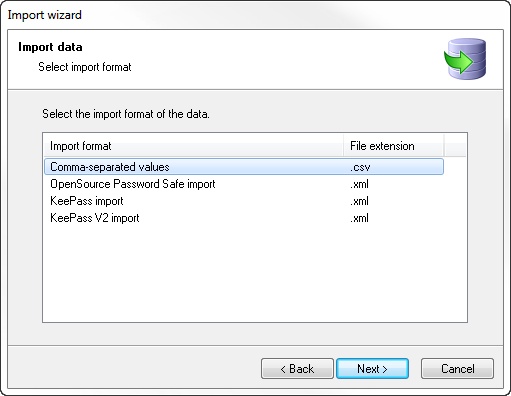
First, select the file to import:
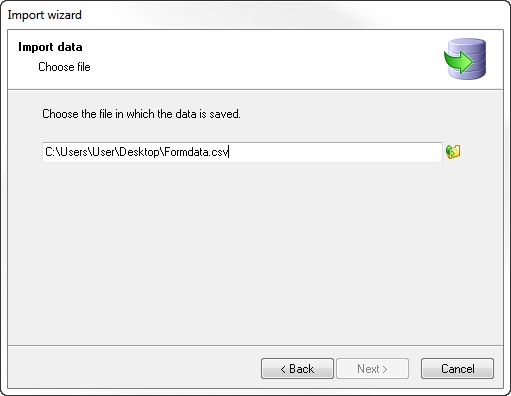
In the next window you can define the settings of the import format. This will depend on how the .csv file is structured. If you want to import data from a Password Safe database into another Password Safe database, it is recommended to maintain the suggested settings.
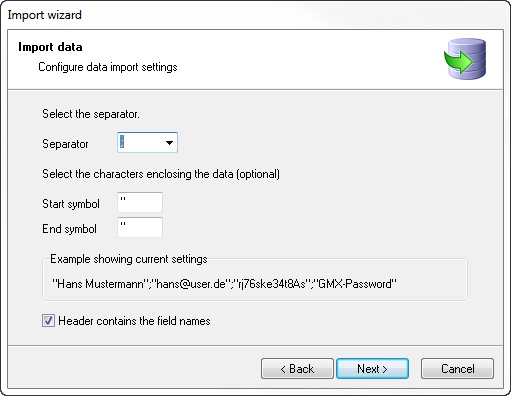
Now you have to set, in which category (folder) the data to should be imported.
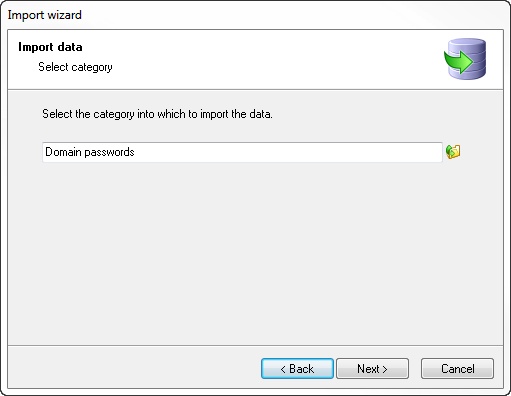
Then it will be displayed how Password Safe would assign the appropriate fields. In this example the "URL" field is assigned to the "Internetaddress".
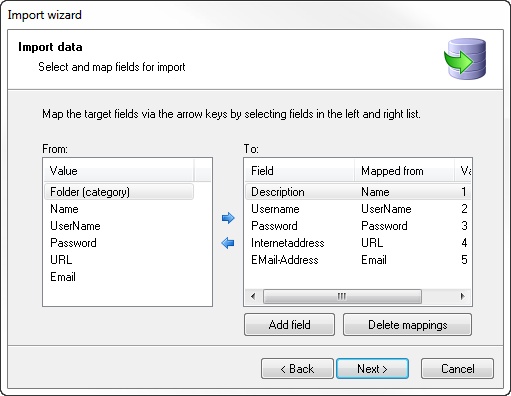
If you do not agree with the proposed assignment, you can delete the assignments. You can then assign the new fields as you liking. To do simply mark the matching fields on both sides. Via the right arrow, the fields are then assigned. To correct, use the left arrow.
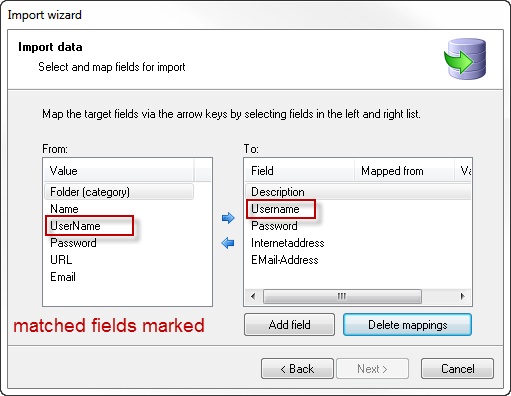
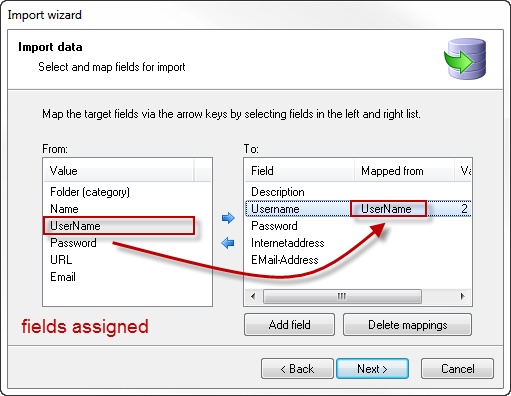
In the same dialog, you can also add fields.
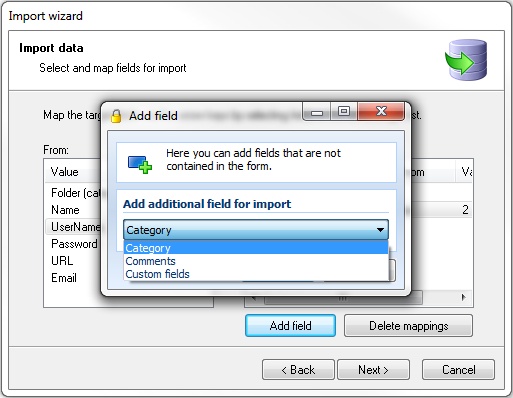
Via the special field Category folder structures can also be read. The folder must contain a separator (such as ->) .
Example field content for folder structure:
Folder 1 -> subfolder 1 -> subfolder 1.1
The import of foreign products should be considered exemplary with reference to "KeePass V2". The import of "open source Password Safe" and "KeePass V1" proceeds similarly.

First the file must be selected for import.
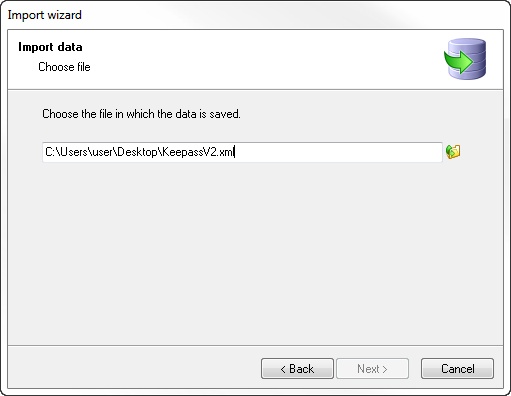
Next, select the category (folder) in which the data should be imported.
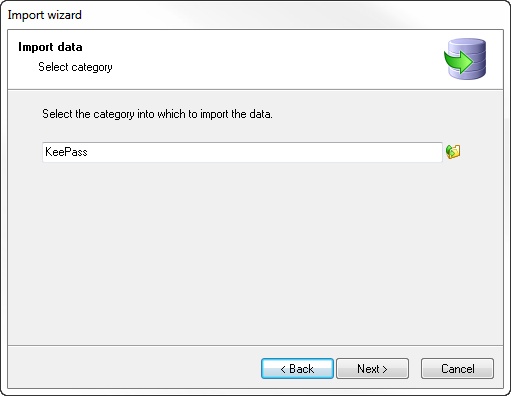
Simply follow the wizard. It needed no further adjustments. Once imported, you can find the imported folder structure, including their passwords.