|
Embedding an existing License File |

|

|
|
|
Embedding an existing License File |

|

|
Embedding an existing License File
If you all ready have a license (e.g. from an older installation), you can embed this directly via the license overview. You can call up the license overview via "help" -> "license overview". Afterwards click on "file" -> "open license file" in the license overview in order to add the license manually. Afterwards close the license overview and start Password Safe again.
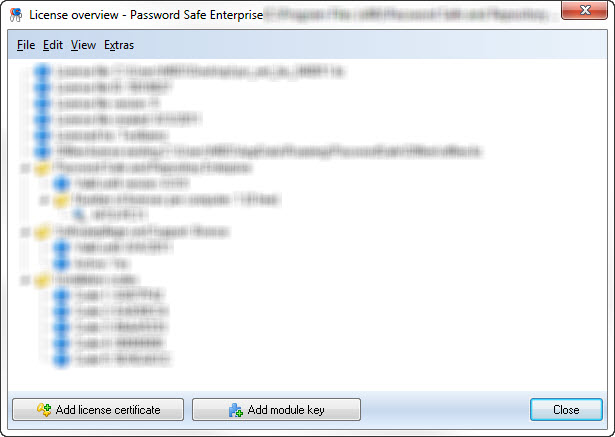
If the license won´t be accepted, be sure that you have the rights to edit the file. If the license is from another computer or the computer name has changed, you have to look for the old computer name in the license overview. Rightclick on it and deactivate it.