|
Activation via license overview |

|

|
|
|
Activation via license overview |

|

|
Activation via license overview
If you has run the software already in the demo mode, it´s possible that the activation wizard won´t appear. In this case yo can activated via the license overview.
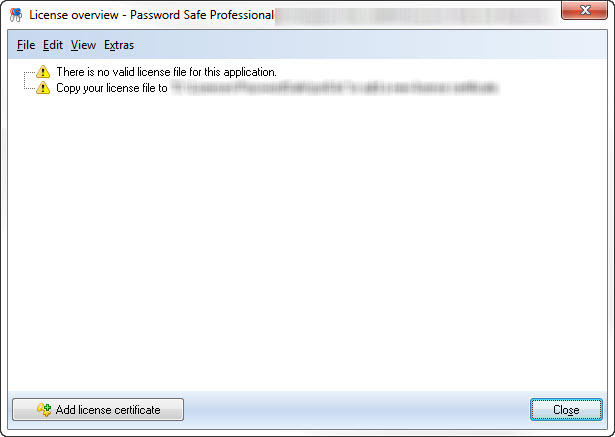
The license certificat is displayed automatically if it is in the clipboard. Otherwise now paste it in manually via "CTRL+V". In the lower array you can define where the license information is saved on the hard disk. The license information is stored in the license file "psr.X.lic" and should be considered in your security concept. Afterwards click on "continue" to start the check.
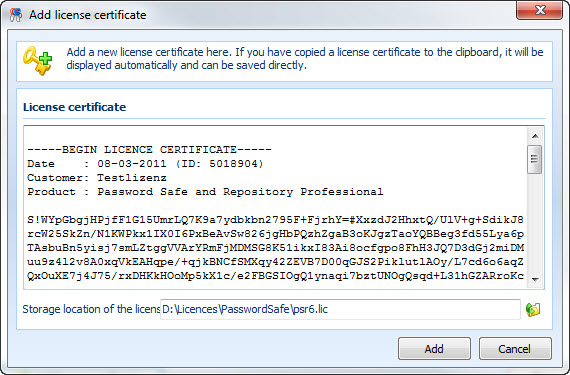
If the license certificate has passed the test and is therefore valid you receive the following note. Confirm this note with "Ok". Afterwards the data is updated in the license overview.